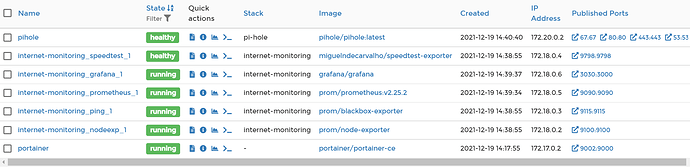Hi guys,
DietPi: 7.9.3 (freshly imaged 3 days ago)
Hardware: Raspi 3B+
APT is up to date
Notable software installed:
- Pihole (Dietpi-software)
- Unbound (Dietpi-software)
- Python (Dietpi-software referred to as DP-S Python from now on )
- Ansible (via APT)
First Issue summary:
DP-S Python (both under a venv and not) causes a huge bunch of errors when trying to run ansible playbooks, python installed via APT then running the playbook has no issues.
Second Issue summary:
Running the ansible playbook with APT python installs docker with no large errors - I’ve noticed that one of my containers is unable to get DNS and results in one of my grafana containers restarting every 20 seconds:
IMAGE_NAME=grafana%2Fgrafana-oss%3A8.3.0-ubuntu
Error: ✗ Get "https://grafana.com/api/plugins/repo/flant-statusmap-panel": context deadline exceeded
(Client.Timeout exceeded while awaiting headers)
For issue #1 I’ve previously tried a bunch of things but I don’t know enough to tell whats the actual root cause
For issue #2 I’ve seen mentions of needing to edit the resolvconf.conf file on my system as its something to do with unbound and pihole not playing nice with Docker but I dont have that file and manually creating it did not achieve what I was hoping for. Unfortunately I am not very good at docker.
The reason I am coming to the diet-pi forums is the dev for this has unfortunately ignored my GitHub issues for about 3 months.
Since I have waited this long its unlikely I will be getting help from them ( as they have answered tickets above and below mine in the time since ![]() )
)
I have tried literally every single solution I could think of and all google searches + looking ‘solutions’ in github tickets, none of it worked for me (unless I made mistakes)
I recognise I am not entitled to an answer, this is just a last ditch effort of mine as I am at my wits end trying to solve it ![]()
Happy to add extra details and I will try to reply as promptly
Issue #1 error logs:
TASK [Ensure apt cache is up to date.] ******************************************************************************
ok: [127.0.0.1]
TASK [Ensure pacman cache is up to date] ****************************************************************************
skipping: [127.0.0.1]
TASK [Check if Docker is already present.] **************************************************************************
ok: [127.0.0.1]
TASK [Download Docker install convenience script.] ******************************************************************
changed: [127.0.0.1]
TASK [Run Docker install convenience script.] ***********************************************************************
changed: [127.0.0.1]
TASK [Ensure Docker is started.] ************************************************************************************
ok: [127.0.0.1]
TASK [Ensure dependencies are installed (Debian).] ******************************************************************
changed: [127.0.0.1]
TASK [Ensure dependencies are installed (Archlinux).] ***************************************************************
skipping: [127.0.0.1]
TASK [Install Docker Compose using Pip.] ****************************************************************************
fatal: [127.0.0.1]: FAILED! => {"changed": false, "cmd": ["/root/internet-pi-venv/bin/pip3", "install", "docker-compose"], "msg": "stdout: Looking in indexes: https://pypi.org/simple, https://www.piwheels.org/simple
Collecting docker-compose
Downloading https://www.piwheels.org/simple/docker-compose/docker_compose-1.29.2-py2.py3-none-any.whl (114 kB)
Collecting texttable<2,>=0.9.0
Downloading https://www.piwheels.org/simple/texttable/texttable-1.6.4-py2.py3-none-any.whl (10 kB)
Collecting dockerpty<1,>=0.4.1
Downloading https://www.piwheels.org/simple/dockerpty/dockerpty-0.4.1-py3-none-any.whl (16 kB)
Collecting docker[ssh]>=5
Downloading https://www.piwheels.org/simple/docker/docker-5.0.3-py2.py3-none-any.whl (146 kB)
Collecting distro<2,>=1.5.0
Downloading https://www.piwheels.org/simple/distro/distro-1.6.0-py2.py3-none-any.whl (17 kB)
Collecting requests<3,>=2.20.0
Downloading https://www.piwheels.org/simple/requests/requests-2.26.0-py2.py3-none-any.whl (62 kB)
Collecting websocket-client<1,>=0.32.0
Downloading https://www.piwheels.org/simple/websocket-client/websocket_client-0.59.0-py2.py3-none-any.whl (67 kB)
Collecting PyYAML<6,>=3.10
Downloading PyYAML-5.4.1-cp39-cp39-manylinux2014_aarch64.whl (788 kB)
Collecting python-dotenv<1,>=0.13.0
Downloading https://www.piwheels.org/simple/python-dotenv/python_dotenv-0.19.2-py2.py3-none-any.whl (17 kB)
Collecting docopt<1,>=0.6.1
Downloading https://www.piwheels.org/simple/docopt/docopt-0.6.2-py2.py3-none-any.whl (13 kB)
Collecting jsonschema<4,>=2.5.1
Downloading https://www.piwheels.org/simple/jsonschema/jsonschema-3.2.0-py2.py3-none-any.whl (56 kB)
Collecting paramiko>=2.4.2
Downloading https://www.piwheels.org/simple/paramiko/paramiko-2.8.1-py2.py3-none-any.whl (208 kB)
Collecting six>=1.3.0
Downloading https://www.piwheels.org/simple/six/six-1.16.0-py2.py3-none-any.whl (11 kB)
Requirement already satisfied: setuptools in /root/internet-pi-venv/lib/python3.9/site-packages (from jsonschema<4,>=2.5.1->docker-compose) (44.1.1)
Collecting attrs>=17.4.0
Downloading https://www.piwheels.org/simple/attrs/attrs-21.2.0-py2.py3-none-any.whl (53 kB)
Collecting pyrsistent>=0.14.0
Downloading pyrsistent-0.18.0.tar.gz (104 kB)
Installing build dependencies: started
Installing build dependencies: finished with status 'done'
Getting requirements to build wheel: started
Getting requirements to build wheel: finished with status 'done'
Preparing wheel metadata: started
Preparing wheel metadata: finished with status 'done'
Collecting bcrypt>=3.1.3
Downloading bcrypt-3.2.0-cp36-abi3-manylinux2014_aarch64.whl (56 kB)
Collecting pynacl>=1.0.1
Downloading PyNaCl-1.4.0.tar.gz (3.4 MB)
Installing build dependencies: started
Installing build dependencies: finished with status 'done'
Getting requirements to build wheel: started
Getting requirements to build wheel: finished with status 'done'
Preparing wheel metadata: started
Preparing wheel metadata: finished with status 'done'
Requirement already satisfied: cryptography>=2.5 in /root/internet-pi-venv/lib/python3.9/site-packages (from paramiko>=2.4.2->docker[ssh]>=5->docker-compose) (36.0.1)
Requirement already satisfied: cffi>=1.1 in /root/internet-pi-venv/lib/python3.9/site-packages (from bcrypt>=3.1.3->paramiko>=2.4.2->docker[ssh]>=5->docker-compose) (1.15.0)
Requirement already satisfied: pycparser in /root/internet-pi-venv/lib/python3.9/site-packages (from cffi>=1.1->bcrypt>=3.1.3->paramiko>=2.4.2->docker[ssh]>=5->docker-compose) (2.21)
Collecting charset-normalizer~=2.0.0
Downloading https://www.piwheels.org/simple/charset-normalizer/charset_normalizer-2.0.9-py3-none-any.whl (43 kB)
Collecting certifi>=2017.4.17
Downloading https://www.piwheels.org/simple/certifi/certifi-2021.10.8-py2.py3-none-any.whl (151 kB)
Collecting idna<4,>=2.5
Downloading https://www.piwheels.org/simple/idna/idna-3.3-py3-none-any.whl (64 kB)
Collecting urllib3<1.27,>=1.21.1
Downloading https://www.piwheels.org/simple/urllib3/urllib3-1.26.7-py2.py3-none-any.whl (155 kB)
Building wheels for collected packages: pynacl, pyrsistent
Building wheel for pynacl (PEP 517): started
Building wheel for pynacl (PEP 517): finished with status 'error'
Building wheel for pyrsistent (PEP 517): started
Building wheel for pyrsistent (PEP 517): finished with status 'done'
Created wheel for pyrsistent: filename=pyrsistent-0.18.0-cp39-cp39-linux_aarch64.whl size=56358 sha256=bc6d78833e0046fb53189328122d1b9dd1a1b5f3dfa5e3ec2d3ecfd7e2063e9e
Stored in directory: /root/.cache/pip/wheels/dd/c8/61/04c6d218b3691f75353d7f74fed3fbd40e0ee9e2d1e2ce24c6
Successfully built pyrsistent
Failed to build pynacl
:stderr: ERROR: Command errored out with exit status 1:
command: /root/internet-pi-venv/bin/python3 /tmp/tmpkwoxtdop_in_process.py build_wheel /tmp/tmp7y99vlwj
cwd: /tmp/pip-install-17vl5b2m/pynacl_0a12f4faa2544103aa519bc694dced6e
Complete output (77 lines):
running bdist_wheel
running build
running build_py
creating build
creating build/lib.linux-aarch64-3.9
creating build/lib.linux-aarch64-3.9/nacl
copying src/nacl/utils.py -> build/lib.linux-aarch64-3.9/nacl
copying src/nacl/signing.py -> build/lib.linux-aarch64-3.9/nacl
copying src/nacl/secret.py -> build/lib.linux-aarch64-3.9/nacl
copying src/nacl/public.py -> build/lib.linux-aarch64-3.9/nacl
copying src/nacl/hashlib.py -> build/lib.linux-aarch64-3.9/nacl
copying src/nacl/hash.py -> build/lib.linux-aarch64-3.9/nacl
copying src/nacl/exceptions.py -> build/lib.linux-aarch64-3.9/nacl
copying src/nacl/encoding.py -> build/lib.linux-aarch64-3.9/nacl
copying src/nacl/__init__.py -> build/lib.linux-aarch64-3.9/nacl
creating build/lib.linux-aarch64-3.9/nacl/pwhash
copying src/nacl/pwhash/scrypt.py -> build/lib.linux-aarch64-3.9/nacl/pwhash
copying src/nacl/pwhash/argon2id.py -> build/lib.linux-aarch64-3.9/nacl/pwhash
copying src/nacl/pwhash/argon2i.py -> build/lib.linux-aarch64-3.9/nacl/pwhash
copying src/nacl/pwhash/_argon2.py -> build/lib.linux-aarch64-3.9/nacl/pwhash
copying src/nacl/pwhash/__init__.py -> build/lib.linux-aarch64-3.9/nacl/pwhash
creating build/lib.linux-aarch64-3.9/nacl/bindings
copying src/nacl/bindings/utils.py -> build/lib.linux-aarch64-3.9/nacl/bindings
copying src/nacl/bindings/sodium_core.py -> build/lib.linux-aarch64-3.9/nacl/bindings
copying src/nacl/bindings/randombytes.py -> build/lib.linux-aarch64-3.9/nacl/bindings
copying src/nacl/bindings/crypto_sign.py -> build/lib.linux-aarch64-3.9/nacl/bindings
copying src/nacl/bindings/crypto_shorthash.py -> build/lib.linux-aarch64-3.9/nacl/bindings
copying src/nacl/bindings/crypto_secretstream.py -> build/lib.linux-aarch64-3.9/nacl/bindings
copying src/nacl/bindings/crypto_secretbox.py -> build/lib.linux-aarch64-3.9/nacl/bindings
copying src/nacl/bindings/crypto_scalarmult.py -> build/lib.linux-aarch64-3.9/nacl/bindings
copying src/nacl/bindings/crypto_pwhash.py -> build/lib.linux-aarch64-3.9/nacl/bindings
copying src/nacl/bindings/crypto_kx.py -> build/lib.linux-aarch64-3.9/nacl/bindings
copying src/nacl/bindings/crypto_hash.py -> build/lib.linux-aarch64-3.9/nacl/bindings
copying src/nacl/bindings/crypto_generichash.py -> build/lib.linux-aarch64-3.9/nacl/bindings
copying src/nacl/bindings/crypto_core.py -> build/lib.linux-aarch64-3.9/nacl/bindings
copying src/nacl/bindings/crypto_box.py -> build/lib.linux-aarch64-3.9/nacl/bindings
copying src/nacl/bindings/crypto_aead.py -> build/lib.linux-aarch64-3.9/nacl/bindings
copying src/nacl/bindings/__init__.py -> build/lib.linux-aarch64-3.9/nacl/bindings
running build_clib
Traceback (most recent call last):
File \"/tmp/tmpkwoxtdop_in_process.py\", line 280, in <module>
main()
File \"/tmp/tmpkwoxtdop_in_process.py\", line 263, in main
json_out['return_val'] = hook(**hook_input['kwargs'])
File \"/tmp/tmpkwoxtdop_in_process.py\", line 204, in build_wheel
return _build_backend().build_wheel(wheel_directory, config_settings,
File \"/tmp/pip-build-env-c0sbkkx9/overlay/lib/python3.9/site-packages/setuptools/build_meta.py\", line 230, in build_wheel
return self._build_with_temp_dir(['bdist_wheel'], '.whl',
File \"/tmp/pip-build-env-c0sbkkx9/overlay/lib/python3.9/site-packages/setuptools/build_meta.py\", line 215, in _build_with_temp_dir
self.run_setup()
File \"/tmp/pip-build-env-c0sbkkx9/overlay/lib/python3.9/site-packages/setuptools/build_meta.py\", line 158, in run_setup
exec(compile(code, __file__, 'exec'), locals())
File \"setup.py\", line 216, in <module>
setup(
File \"/tmp/pip-build-env-c0sbkkx9/overlay/lib/python3.9/site-packages/setuptools/__init__.py\", line 153, in setup
return distutils.core.setup(**attrs)
File \"/usr/lib/python3.9/distutils/core.py\", line 148, in setup
dist.run_commands()
File \"/usr/lib/python3.9/distutils/dist.py\", line 966, in run_commands
self.run_command(cmd)
File \"/usr/lib/python3.9/distutils/dist.py\", line 985, in run_command
cmd_obj.run()
File \"/tmp/pip-build-env-c0sbkkx9/overlay/lib/python3.9/site-packages/wheel/bdist_wheel.py\", line 299, in run
self.run_command('build')
File \"/usr/lib/python3.9/distutils/cmd.py\", line 313, in run_command
self.distribution.run_command(command)
File \"/usr/lib/python3.9/distutils/dist.py\", line 985, in run_command
cmd_obj.run()
File \"/usr/lib/python3.9/distutils/command/build.py\", line 135, in run
self.run_command(cmd_name)
File \"/usr/lib/python3.9/distutils/cmd.py\", line 313, in run_command
self.distribution.run_command(command)
File \"/usr/lib/python3.9/distutils/dist.py\", line 985, in run_command
cmd_obj.run()
File \"setup.py\", line 161, in run
raise Exception(\"ERROR: The 'make' utility is missing from PATH\")
Exception: ERROR: The 'make' utility is missing from PATH
----------------------------------------
ERROR: Failed building wheel for pynacl
ERROR: Could not build wheels for pynacl which use PEP 517 and cannot be installed d irectly
"}
PLAY RECAP **********************************************************************************************************
127.0.0.1 : ok=8 changed=3 unreachable=0 failed=1 skipped=2 rescued=0 ignored=0