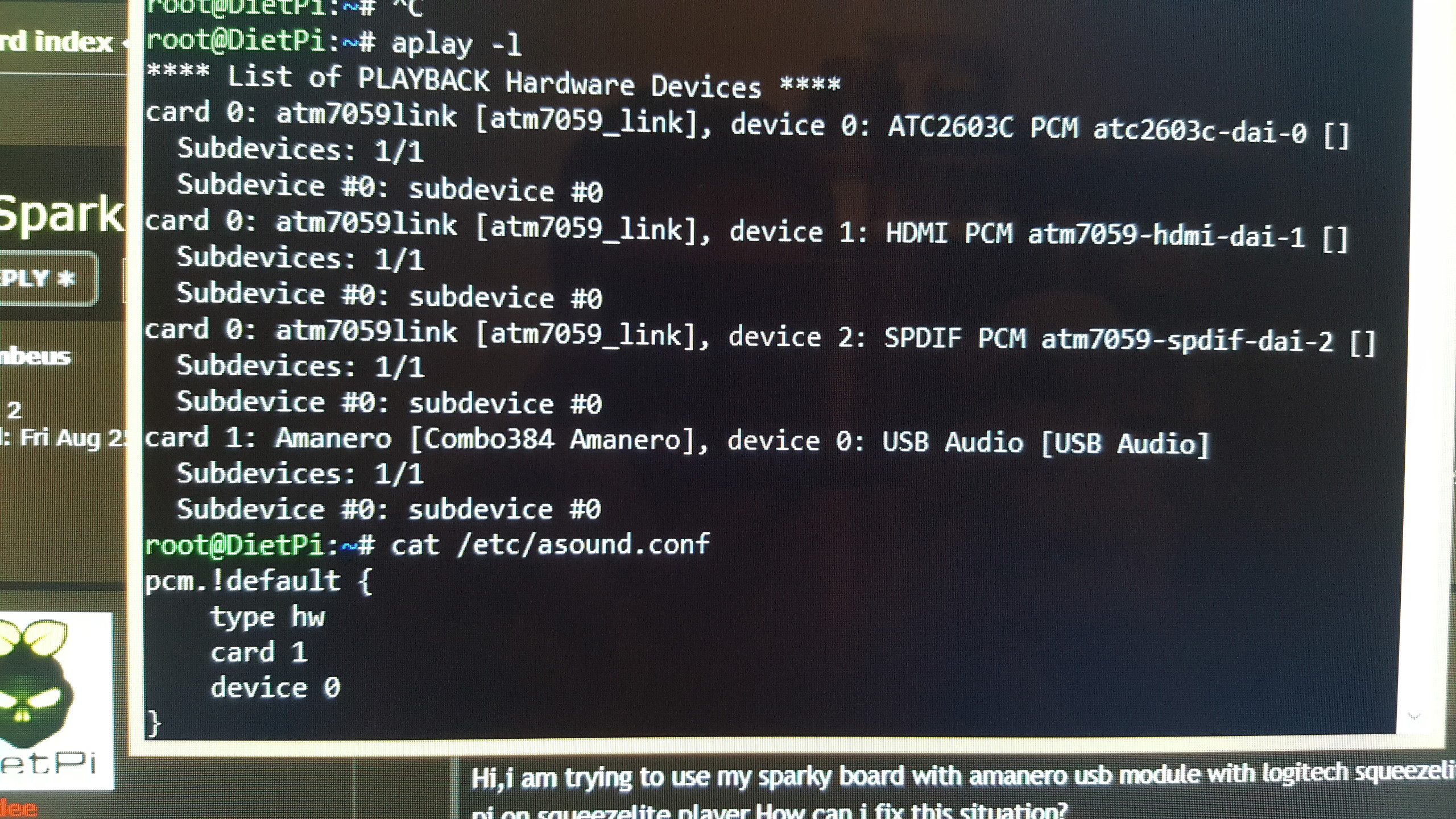Hi,i am trying to use my sparky board with amanero usb module with logitech squeezelite.I choose usb dac from main audio setting but i dont see diet pi on squeezelite player.How can i fix this situation?
Hi,
Lets confirm system is configured for USB DAC. Please paste results (or take picture):
aplay -l
cat /etc/asound.conf
Thanks for your quick reply,i will be at home in a few days.i will send you the screenshot as soon as possible.
Looks good, should be functional.
Hi,i am trying to use my sparky board with amanero usb module with logitech squeezelite.I choose usb dac from main audio setting but i dont see diet pi on squeezelite player.
Which squeezelite player are you using? I’ll try to replicate.
We also updated our Sparky Image to Stretch, includes kernel patch for DSD256/512 support. Might be worth giving that a go.
https://dietpi.com/downloads/images/
Also, try the speaker test, to ensure DAC is functional at basic level:
speaker-test -c2
CTRL+C to cancel.
Hi,thanks for your informations.I think i can not get sound from speaker,because it doesnnt see the diet pi on the player.How can i install this kernel to the allo sparky?
I am using squeezer on android.
Hi,
I was able to confirm with my Combo384, also failed to playback on another player “allconnect”.
Ran out of time today, I’ve made a note to investigate this over the next few days. I’ll update you when I can.
Thank you very much.
Hi,
Ran a test with:
- Squeezelite installed on system
- Combo384
Clients:
- Roon = fine
- Squeezer = Does not find device, even manual IP fails.
It could be a simple case that Squeezer is not compatible with our Squeezelite version.
Not a solution, but as an alternative setup:
Another option is to use "All Connect"and install ShairPort-Sync on the device.
I can confirm this setup is functional.
- Remove Squeezelite:
dietpi-software uninstall 36
- Install Shairport Sync:
dietpi-software install 37
-
Sep 04 17:17:19 DietPi shairport-sync[10701]: audio_alsa: Sample format 2 not available for device “default”: Invalid argument
Need to change the default output bitdepth to S32 for Combo384:
- Copy and paste all into term:
cat << _EOF_ > /usr/local/etc/shairport-sync.conf
general =
{
name = "%H";
interpolation = "soxr";
};
metadata =
{
enabled = "yes";
include_cover_art = "no";
pipe_name = "/tmp/shairport-sync-metadata";
pipe_timeout = 5000;
socket_address = "226.0.0.1";
socket_port = 5555;
socket_msglength = 65000;
};
//Disable software mixer
alsa =
{
//mixer_control_name = "PCM";
output_format = "S32";
output_rate = 44100;
};
_EOF_
- Or, if no SSH:
nano /usr/local/etc/shairport-sync.conf
Change the Alsa section to reflect:
alsa =
{
//mixer_control_name = "PCM";
output_format = "S32";
output_rate = 44100;
};
Save changes with CTRL+X, Y, enter
- Restart Services with:
dietpi-services restart
Yes now,i see dietpi on the network.I can play song from my mobile phone’s memory.But i can’t see the LMS installed on daphile software on the network.