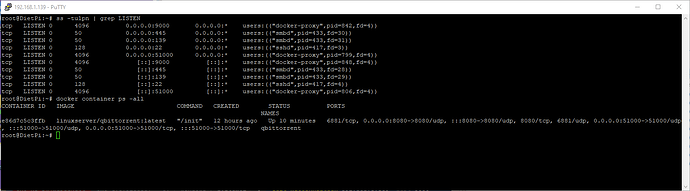Creating a bug report/issue
I have searched the internet as well as open and closed issues. It’s hard to find if anyone has had the very same issue.
Required Information
- DietPi version | 9
- Distro version | bookworm 0
- Kernel version | Linux DietPi 6.1.21-v8+ #1642 SMP PREEMPT Mon Apr 3 17:24:16 BST 2023 aarch64 GNU/Linux
- Architecture | arm64
- SBC model | RPi 4 Model B (aarch64)
Additional Information (if applicable)
- Software title | Docker / Portainer / QBittorrent
- Was the software title installed freshly or updated/migrated? Re-installed
- Can this issue be replicated on a fresh installation of DietPi? Yes
Steps to reproduce
- Install Docker with a Portainer Container
- Add a QBittorrent container through the Portainer UI, make the UI Port 8080
- SSH into the Pi, run the command to remove QBittorrent container:
docker container rm -f qbittorrent
- Through the Portainer UI, recreate the QBittorrent Container and give it the same UI port as before (8080).
- The QBittorrent UI refuses to connect and cannot be reached through any internet browser even though the following commands claim that everything is okay:
docker logs -f qbittorrent
and
docker container ls
Expected behaviour
The UI for the container should be reachable through an internet browser since the container was rebuilt.
Actual behaviour
Removing the container using the command line seems to have a negative effect on that particular port. After recreating the container and using the same port for its UI, a connection error is shown when attempting to view the UI through an internet browser.
Extra details
I messed up. I was trying to stop my entire Docker instance so I could change configuration values in the QBittorrent container. I couldn’t stop Docker though because Portainer was running and I didn’t know what I was doing. I struggled stopping Portainer so I eventually just removed the Portainer container. That’s when things got bad. Reinstalling Portainer meant I had to reinstall QBittorrent. So I did all that but now I’m having this issue where the QBittorrent UI isn’t showing up. I had the same problem with Portainer but I managed to fix it by using a port that was different from the previous one. I’m sure I could do the same for QBittorrent, but I would really love to know why this is happening…
After running
sudo ss -ltn
I see that 8080 isn’t even in the list. I think this means 8080 is not open on my rpi.