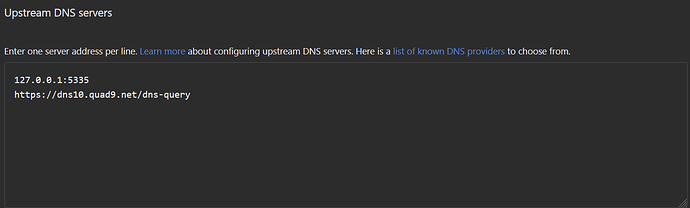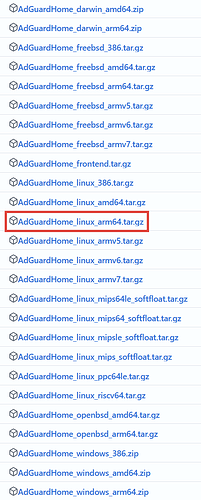After latest AdguardHome update im having some hiccups and not connecting to website unless refreshing them a few times… the only thing i did was update AdguardHome… This is what im getting through investigating…
unbound.service - Unbound DNS server
Loaded: loaded (/lib/systemd/system/unbound.service; enabled; preset: enabled)
Drop-In: /etc/systemd/system/unbound.service.d
└─dietpi.conf
Active: active (running) since Sat 2025-03-29 18:17:05 GMT; 2 months 8 days ago
Docs: man:unbound(8)
Main PID: 502 (unbound)
Tasks: 1 (limit: 2197)
Memory: 43.8M
CPU: 1h 32min 53.292s
CGroup: /system.slice/unbound.service
└─502 /usr/sbin/unbound -d -p
journalctl -u unbound
-- No entries --
dig @127.0.0.1 -p 5335 dietpi.com
; <<>> DiG 9.18.28-1~deb12u2-Debian <<>> @127.0.0.1 -p 5335 dietpi.com
; (1 server found)
;; global options: +cmd
;; Got answer:
;; ->>HEADER<<- opcode: QUERY, status: NOERROR, id: 13413
;; flags: qr rd ra ad; QUERY: 1, ANSWER: 2, AUTHORITY: 0, ADDITIONAL: 1
;; OPT PSEUDOSECTION:
; EDNS: version: 0, flags:; udp: 1232
;; QUESTION SECTION:
;dietpi.com. IN A
;; ANSWER SECTION:
dietpi.com. 249 IN A 104.21.12.65
dietpi.com. 249 IN A 172.67.193.183
;; Query time: 0 msec
;; SERVER: 127.0.0.1#5335(127.0.0.1) (UDP)
;; WHEN: Fri Jun 06 23:35:20 BST 2025
;; MSG SIZE rcvd: 71
ss -tulpn | grep LISTEN
tcp LISTEN 0 4096 0.0.0.0:443 0.0.0.0:*
tcp LISTEN 0 4096 127.0.0.1:8088 0.0.0.0:*
tcp LISTEN 0 4096 0.0.0.0:2283 0.0.0.0:*
tcp LISTEN 0 4096 0.0.0.0:81 0.0.0.0:*
tcp LISTEN 0 4096 0.0.0.0:80 0.0.0.0:*
tcp LISTEN 0 32 0.0.0.0:21 0.0.0.0:*
tcp LISTEN 0 1000 0.0.0.0:22 0.0.0.0:*
tcp LISTEN 0 1024 0.0.0.0:8001 0.0.0.0:*
tcp LISTEN 0 4096 0.0.0.0:9002 0.0.0.0:*
tcp LISTEN 0 256 127.0.0.1:5335 0.0.0.0:*
tcp LISTEN 0 1000 [::]:22 [::]:*
tcp LISTEN 0 4096 *:53 *:*
tcp LISTEN 0 4096 *:8083 *:*
tcp LISTEN 0 4096 *:8086 *:*
tcp LISTEN 0 4096 *:3001 *:*
journalctl -u adguardhome
Jun 06 20:03:04 indaRaspberry AdGuardHome[472]: 2025/06/06 20:03:04.840460 ERROR response received addr=127.0.0.1:5335 proto=udp status="dialing 127.0.0.1:5335 over udp: dial udp 127.0.0.1:5335: i/o timeout"
Jun 06 20:03:04 indaRaspberry AdGuardHome[472]: 2025/06/06 20:03:04.840618 ERROR response received addr=127.0.0.1:5335 proto=udp status="dialing 127.0.0.1:5335 over udp: dial udp 127.0.0.1:5335: i/o timeout"
Jun 06 20:03:04 indaRaspberry AdGuardHome[472]: 2025/06/06 20:03:04.840693 ERROR response received addr=https://family.adguard-dns.com:443/dns-query proto=tcp status="requesting https://family.adguard-dns.com:443/dns-query: Get \"https://family.adguard-dns.com:443/dns-query?dns=AAABAAABAAAAAAAABGFlNmUEMjQyOQJzYgNkbnMHYWRndWFyZANjb20AABAAAQ\": context deadline exceeded"
Jun 06 20:03:04 indaRaspberry AdGuardHome[472]: 2025/06/06 20:03:04.841117 ERROR response received addr=https://family.adguard-dns.com:443/dns-query proto=tcp status="requesting https://family.adguard-dns.com:443/dns-query: Get \"https://family.adguard-dns.com:443/dns-query?dns=AAABAAABAAAAAAAABGJiNWIEMmZjNwQ0OTFlAnNiA2RucwdhZGd1YXJkA2NvbQAAEAAB\": context deadline exceeded (Client.Timeout exceeded while awaiting headers)"
Jun 06 20:03:04 indaRaspberry AdGuardHome[472]: 2025/06/06 20:03:04.841151 ERROR response received addr=https://family.adguard-dns.com:443/dns-query proto=tcp status="requesting https://family.adguard-dns.com:443/dns-query: Get \"https://family.adguard-dns.com:443/dns-query?dns=AAABAAABAAAAAAAABDAzOWECc2IDZG5zB2FkZ3VhcmQDY29tAAAQAAE\": context deadline exceeded"
Jun 06 20:03:04 indaRaspberry AdGuardHome[472]: 2025/06/06 20:03:04.841180 ERROR response received addr=https://family.adguard-dns.com:443/dns-query proto=tcp status="requesting https://family.adguard-dns.com:443/dns-query: Get \"https://family.adguard-dns.com:443/dns-query?dns=AAABAAABAAAAAAAABDVkY2IEYWRjMQJzYgNkbnMHYWRndWFyZANjb20AABAAAQ\": context deadline exceeded"
Jun 06 20:03:04 indaRaspberry AdGuardHome[472]: 2025/06/06 20:03:04.841116 ERROR response received addr=https://family.adguard-dns.com:443/dns-query proto=tcp status="requesting https://family.adguard-dns.com:443/dns-query: Get \"https://family.adguard-dns.com:443/dns-query?dns=AAABAAABAAAAAAAABGJiNWIEMmZjNwQ0OTFlAnNiA2RucwdhZGd1YXJkA2NvbQAAEAAB\": context deadline exceeded (Client.Timeout exceeded while awaiting headers)"
Jun 06 20:03:04 indaRaspberry AdGuardHome[472]: 2025/06/06 20:03:04.841220 ERROR response received addr=https://family.adguard-dns.com:443/dns-query proto=tcp status="requesting https://family.adguard-dns.com:443/dns-query: Get \"https://family.adguard-dns.com:443/dns-query?dns=AAABAAABAAAAAAAABDVkY2IEYWRjMQJzYgNkbnMHYWRndWFyZANjb20AABAAAQ\": net/http: request canceled while waiting for connection (Client.Timeout exceeded while awaiting headers)"
Jun 06 20:03:04 indaRaspberry AdGuardHome[472]: 2025/06/06 20:03:04.841816 ERROR response received addr=https://family.adguard-dns.com:443/dns-query proto=tcp status="requesting https://family.adguard-dns.com:443/dns-query: Get \"https://family.adguard-dns.com:443/dns-query?dns=AAABAAABAAAAAAAABDAzOWECc2IDZG5zB2FkZ3VhcmQDY29tAAAQAAE\": net/http: request canceled while waiting for connection (Client.Timeout exceeded while awaiting headers)"
Jun 06 20:57:37 indaRaspberry AdGuardHome[472]: 2025/06/06 20:57:37.547821 ERROR response received addr=127.0.0.1:5335 proto=udp status="exchanging with 127.0.0.1:5335 over udp: read udp 127.0.0.1:46222->127.0.0.1:5335: i/o timeout"
Jun 06 19:51:32 indaRaspberry AdGuardHome[472]: 2025/06/06 19:51:32.854715 ERROR response received addr=https://family.adguard-dns.com:443/dns-query proto=tcp status="requesting https://family.adguard-dns.com:443/dns-query: Get \"https://family.adguard-dns.com:443/dns-query?dns=AAABAAABAAAAAAAABGMxMDkENGU0OARmN2EwAnNiA2RucwdhZGd1YXJkA2NvbQAAEAAB\": net/http: request canceled (Client.Timeout exceeded while awaiting headers)"
Jun 06 19:51:32 indaRaspberry AdGuardHome[472]: 2025/06/06 19:51:32.854850 ERROR response received addr=https://family.adguard-dns.com:443/dns-query proto=tcp status="requesting https://family.adguard-dns.com:443/dns-query: Get \"https://family.adguard-dns.com:443/dns-query?dns=AAABAAABAAAAAAAABDNkZjYEODkzMgJzYgNkbnMHYWRndWFyZANjb20AABAAAQ\": context deadline exceeded (Client.Timeout exceeded while awaiting headers)"
Jun 06 19:51:32 indaRaspberry AdGuardHome[472]: 2025/06/06 19:51:32.854919 ERROR response received addr=https://family.adguard-dns.com:443/dns-query proto=tcp status="requesting https://family.adguard-dns.com:443/dns-query: Get \"https://family.adguard-dns.com:443/dns-query?dns=AAABAAABAAAAAAAABDE5ZGYCc2IDZG5zB2FkZ3VhcmQDY29tAAAQAAE\": context deadline exceeded (Client.Timeout exceeded while awaiting headers)"
Jun 06 19:51:32 indaRaspberry AdGuardHome[472]: 2025/06/06 19:51:32.855114 ERROR response received addr=https://family.adguard-dns.com:443/dns-query proto=tcp status="requesting https://family.adguard-dns.com:443/dns-query: Get \"https://family.adguard-dns.com:443/dns-query?dns=AAABAAABAAAAAAAABDJhZGMCc2IDZG5zB2FkZ3VhcmQDY29tAAAQAAE\": net/http: request canceled (Client.Timeout exceeded while awaiting headers)"
Jun 06 19:51:32 indaRaspberry AdGuardHome[472]: 2025/06/06 19:51:32.855211 ERROR response received addr=https://family.adguard-dns.com:443/dns-query proto=tcp status="requesting https://family.adguard-dns.com:443/dns-query: Get \"https://family.adguard-dns.com:443/dns-query?dns=AAABAAABAAAAAAAABDJhZGMCc2IDZG5zB2FkZ3VhcmQDY29tAAAQAAE\": context deadline exceeded (Client.Timeout exceeded while awaiting headers)"
Jun 06 19:51:32 indaRaspberry AdGuardHome[472]: 2025/06/06 19:51:32.855289 ERROR response received addr=https://family.adguard-dns.com:443/dns-query proto=tcp status="requesting https://family.adguard-dns.com:443/dns-query: Get \"https://family.adguard-dns.com:443/dns-query?dns=AAABAAABAAAAAAAABDkzZGUCc2IDZG5zB2FkZ3VhcmQDY29tAAAQAAE\": net/http: request canceled (Client.Timeout exceeded while awaiting headers)"
Jun 06 19:51:32 indaRaspberry AdGuardHome[472]: 2025/06/06 19:51:32.855362 ERROR response received addr=https://family.adguard-dns.com:443/dns-query proto=tcp status="requesting https://family.adguard-dns.com:443/dns-query: Get \"https://family.adguard-dns.com:443/dns-query?dns=AAABAAABAAAAAAAABDE5ZGYCc2IDZG5zB2FkZ3VhcmQDY29tAAAQAAE\": context deadline exceeded (Client.Timeout exceeded while awaiting headers)"
Jun 06 19:51:32 indaRaspberry AdGuardHome[472]: 2025/06/06 19:51:32.855483 ERROR response received addr=https://family.adguard-dns.com:443/dns-query proto=tcp status="requesting https://family.adguard-dns.com:443/dns-query: Get \"https://family.adguard-dns.com:443/dns-query?dns=AAABAAABAAAAAAAABDkzZGUCc2IDZG5zB2FkZ3VhcmQDY29tAAAQAAE\": context deadline exceeded (Client.Timeout exceeded while awaiting headers)"
Jun 06 19:51:32 indaRaspberry AdGuardHome[472]: 2025/06/06 19:51:32.855607 ERROR response received addr=https://family.adguard-dns.com:443/dns-query proto=tcp status="requesting https://family.adguard-dns.com:443/dns-query: Get \"https://family.adguard-dns.com:443/dns-query?dns=AAABAAABAAAAAAAABDJhZGMCc2IDZG5zB2FkZ3VhcmQDY29tAAAQAAE\": context deadline exceeded (Client.Timeout exceeded while awaiting headers)"
Jun 06 19:51:32 indaRaspberry AdGuardHome[472]: 2025/06/06 19:51:32.855695 ERROR response received addr=https://family.adguard-dns.com:443/dns-query proto=tcp status="requesting https://family.adguard-dns.com:443/dns-query: Get \"https://family.adguard-dns.com:443/dns-query?dns=AAABAAABAAAAAAAABDVmMmYCc2IDZG5zB2FkZ3VhcmQDY29tAAAQAAE\": context deadline exceeded (Client.Timeout exceeded while awaiting headers)"
Jun 06 19:52:02 indaRaspberry AdGuardHome[472]: 2025/06/06 19:52:02.606597 ERROR response received addr=https://family.adguard-dns.com:443/dns-query proto=tcp status="requesting https://family.adguard-dns.com:443/dns-query: Get \"https://family.adguard-dns.com:443/dns-query?dns=AAABAAABAAAAAAAABGFkYzgEM2VlZQJzYgNkbnMHYWRndWFyZANjb20AABAAAQ\": net/http: request canceled (Client.Timeout exceeded while awaiting headers)"
Jun 06 19:49:38 indaRaspberry AdGuardHome[472]: 2025/06/06 19:49:38.319556 ERROR response received addr=https://family.adguard-dns.com:443/dns-query proto=tcp status="requesting https://family.adguard-dns.com:443/dns-query: Get \"https://family.adguard-dns.com:443/dns-query?dns=AAABAAABAAAAAAAABGQzOWUENDFlZARiY2MxAnNiA2RucwdhZGd1YXJkA2NvbQAAEAAB\": net/http: request canceled while waiting for connection (Client.Timeout exceeded while awaiting headers)"
Jun 06 19:51:03 indaRaspberry AdGuardHome[472]: 2025/06/06 19:51:02.658578 ERROR response received addr=127.0.0.1:5335 proto=udp status="dialing 127.0.0.1:5335 over udp: dial udp 127.0.0.1:5335: i/o timeout"
Jun 06 19:51:03 indaRaspberry AdGuardHome[472]: 2025/06/06 19:51:02.729466 ERROR response received addr=127.0.0.1:5335 proto=udp status="dialing 127.0.0.1:5335 over udp: dial udp 127.0.0.1:5335: i/o timeout"
Jun 06 19:51:03 indaRaspberry AdGuardHome[472]: 2025/06/06 19:51:02.982895 ERROR response received addr=127.0.0.1:5335 proto=udp status="dialing 127.0.0.1:5335 over udp: dial udp 127.0.0.1:5335: i/o timeout"
Jun 06 19:51:03 indaRaspberry AdGuardHome[472]: 2025/06/06 19:51:03.099876 ERROR response received addr=127.0.0.1:5335 proto=udp status="dialing 127.0.0.1:5335 over udp: dial udp 127.0.0.1:5335: i/o timeout"
Jun 06 19:51:03 indaRaspberry AdGuardHome[472]: 2025/06/06 19:51:03.099897 ERROR response received addr=127.0.0.1:5335 proto=udp status="dialing 127.0.0.1:5335 over udp: dial udp 127.0.0.1:5335: i/o timeout"
Jun 06 19:51:03 indaRaspberry AdGuardHome[472]: 2025/06/06 19:51:03.153645 ERROR response received addr=127.0.0.1:5335 proto=udp status="dialing 127.0.0.1:5335 over udp: dial udp 127.0.0.1:5335: i/o timeout"
Jun 06 19:51:03 indaRaspberry AdGuardHome[472]: 2025/06/06 19:51:03.154528 ERROR response received addr=127.0.0.1:5335 proto=udp status="dialing 127.0.0.1:5335 over udp: dial udp 127.0.0.1:5335: i/o timeout"
Jun 06 19:51:32 indaRaspberry AdGuardHome[472]: 2025/06/06 19:51:32.677325 ERROR response received addr=https://family.adguard-dns.com:443/dns-query proto=tcp status="requesting https://family.adguard-dns.com:443/dns-query: Get \"https://family.adguard-dns.com:443/dns-query?dns=AAABAAABAAAAAAAABDkwY2UCc2IDZG5zB2FkZ3VhcmQDY29tAAAQAAE\": context deadline exceeded"
cat /etc/resolv.conf
# Dynamic resolv.conf(5) file for glibc resolver(3) generated by resolvconf(8)
# DO NOT EDIT THIS FILE BY HAND -- YOUR CHANGES WILL BE OVERWRITTEN
# 127.0.0.53 is the systemd-resolved stub resolver.
# run "resolvectl status" to see details about the actual nameservers.
Anything Im missing or something broken…
Thanks