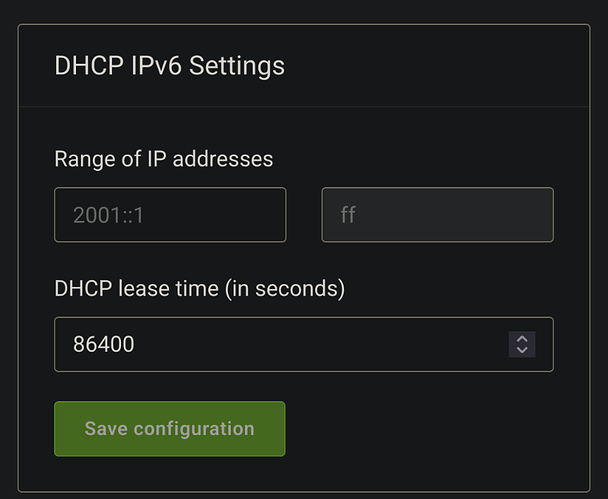Tealk
1 October 2023 12:28
1
DietPi version | DietPi v8.22.3
Distro version | bookworm 0
Kernel version | Linux DietPi 6.1.21-v8+ #1642 SMP PREEMPT Mon Apr 3 17:24:16 BST 2023 aarch64 GNU/Linux
Architecture | arm64
SBC model | RPi 3 Model B (aarch64)
Software title | AdGuard Home & Unbound
Was the software title installed freshly or updated/migrated? installed freshly
Install Dietpi
install adguard home from the softwarecenter
complete configuration
disable dns on fritzbox
enable dns from adguard
in the logs of the adguard home the devices are displayed with ip and hostname
most devices are only displayed with ipv6
Well for IPv6 this is quite expected as your Fritzbox is the only one who now who is behind which IP address. Not sure how this is working for AGH but on Pihole (using dnsmasq) you can create a reverse lookup for PTR request. Not sure if AGH has similar functionality.
Tealk
1 October 2023 12:47
3
but the fritzbox also shows me only ipv4 addresses for all devices
If you have IPv6 enabled on your F!B, your clients will make use of it. And most modern clients prefer IPv6 over IPv4.
Tealk
1 October 2023 20:22
5
I have disabled the DHCPv6 in thr Fritzbox settings
you disabled IPv6 on your F!B but still see IPv6 address on AGH?
Tealk
2 October 2023 10:56
7
Yes, Adguard Home also takes care of the DHCP and not the Fritzbox
Jappe
2 October 2023 11:18
8
But IPv6 needs not DHCP to assign addresses to your devices. Best would be to disable IPv6 everywhere, I guess
did you enabled IPv6 within AGH? Otherwise I would wonder where clients should know AGH IPv6 address.
Tealk
2 October 2023 11:30
10
I do not know where else I can disable it
Tealk
2 October 2023 11:32
11
In AGH I can only turn DHCP on or off, there are only the following fields for IPv6 and I did not fill them in
Tealk
2 October 2023 12:43
12
I have now set the IPv6 as it says in the PiHole manual, now I see for each device an IPv4 and the hostname there to.