DietPi v9.19 has been released
Check out all changes
BirdNET-Go birdsong monitoring + identification system added to our software catalogue; UrBackup now installed via APT repo; New dietpi-banner option to word-wrap with consistent indentation for small screens
Release notes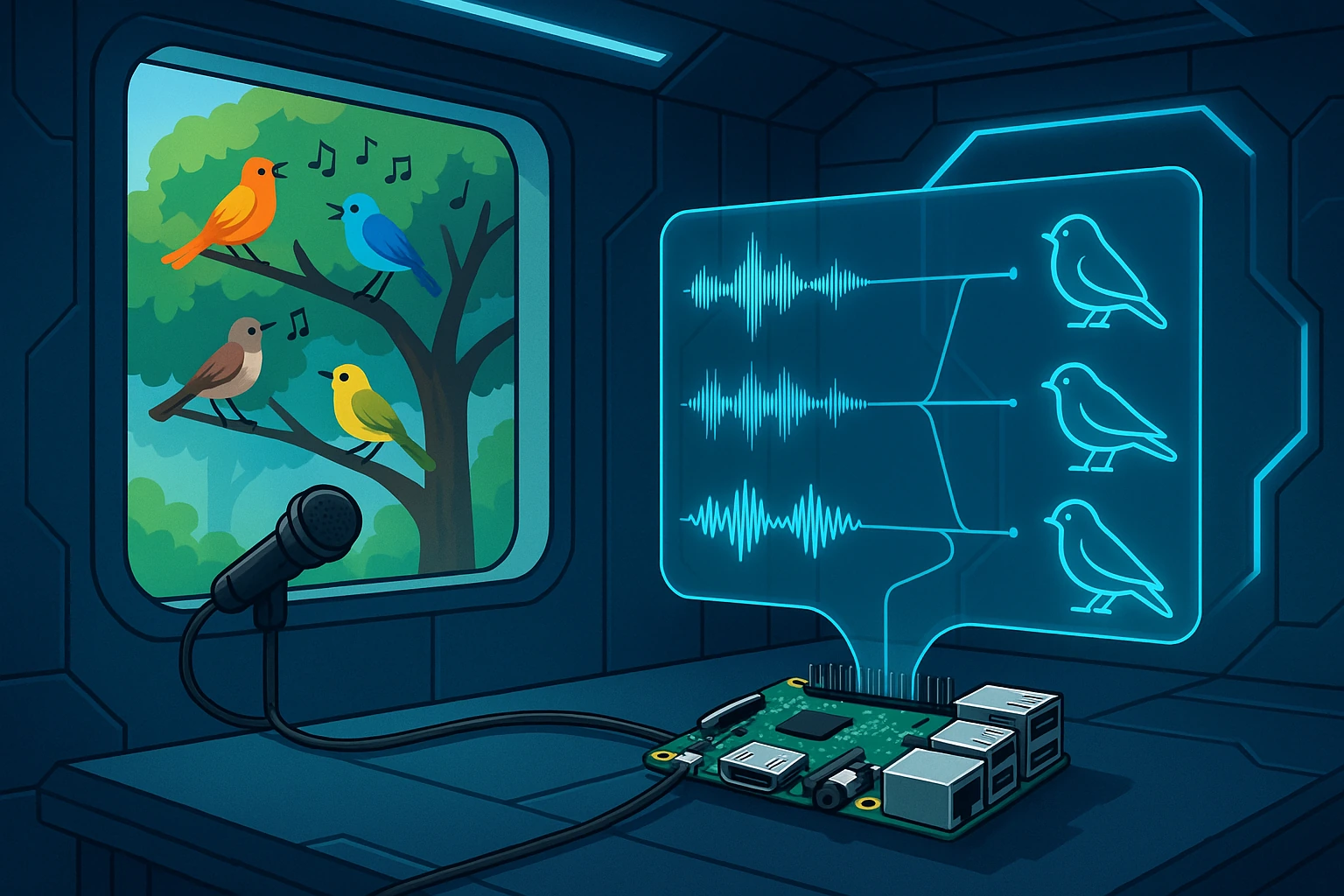
DietPi | Minimal image at its core
Highly optimised minimal Debian OS
DietPi is extremely lightweight at its core, with features of low process/memory footprint and DietPi-RAMlog installed by default, to get the maximum performance from your device.
Learn more
DietPi-Software
Installs and optimises popular software for you
Quickly and easily install popular software "ready to run" and optimised for your system. Gone are the days of reading 5+ page guides, DietPi does everything for you, giving you more time to enjoy the software you require.
Learn more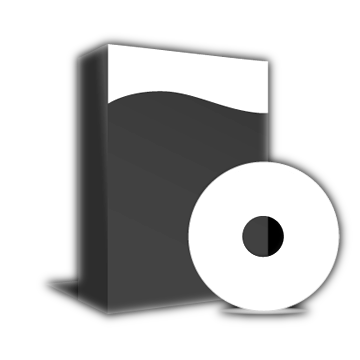
DietPi | Benchmarks
All devices benchmarked (CPU/IO)
Looking to purchase a new SBC device? Curious to see which devices perform best? With thanks to our end users, you can now view and compare DietPi-Benchmark results for all devices.
Learn more
