Thanks for the info Stum. I’ve updated the code for v102, dietpi-update will now use curl: https://github.com/Fourdee/DietPi/issues/125#issuecomment-160978864
I’ll let you guys know when v102 is released. You will need to use that image for the fix.
Thanks for the info Stum. I’ve updated the code for v102, dietpi-update will now use curl: https://github.com/Fourdee/DietPi/issues/125#issuecomment-160978864
I’ll let you guys know when v102 is released. You will need to use that image for the fix.
Hi Dan
My output for your tests are:
root@Homeserver:~# wget --retry-connrefused --no-check-certificate https://raw.githubusercontent.com/Fourdee/DietPi/testing/dietpi/server_version
–2015-12-02 17:35:41-- https://raw.githubusercontent.com/Fourdee/DietPi/testing/dietpi/server_version
Resolving raw.githubusercontent.com (raw.githubusercontent.com)… 62.252.172.241
Connecting to raw.githubusercontent.com (raw.githubusercontent.com)|62.252.172.241|:443… connected.
GnuTLS: A TLS fatal alert has been received.
GnuTLS: received alert [0]: Close notify
Unable to establish SSL connection.
root@Homeserver:~# cat server_version
and
root@Homeserver:~# curl -L https://github.com/Fourdee/DietPi/archive/testing.zip > test.zip;echo -e “Exitcode = $?”;
% Total % Received % Xferd Average Speed Time Time Time Current
Dload Upload Total Spent Left Speed
100 120 0 120 0 0 218 0 --:–:-- --:–:-- --:–:-- 220
100 221k 0 221k 0 0 145k 0 --:–:-- 0:00:01 --:–:-- 870k
Exitcode = 0
root@Homeserver:~# rm test.zip
I note your comment about VirginMedia being your ISP. For what it’s worth, VM are my ISP as well. Nothing has changed on my home network recently, except I had one of their speed upgrades about 3/4 weeks ago. My router is SH2 in router mode.
Don’t know if this is relevant??
Thanks for the test results and info.
I’am currently using the SH2 in Modem mode with TPlink AC750 as my router. I’am yet to have the speed upgrade, but i’d be surprised if that is what causes the issue.
I forgot to add that Virgin Media are also my ISP, and not too long ago I also had an email from them informing me that my connection was to be upgraded to their new VIVID service.
I have the original Super Hub also used in Modem mode, but with an ASUS router, I’ve also tried it with a Netgear using DD-WRT with the same result.
Morning all,
Just logged in this morning and seen this…
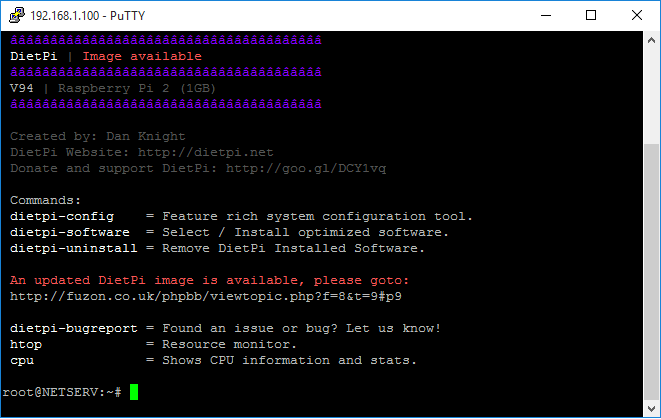
Hi Dan
Just seen stum100’s post about update available! I didn’t even try with my V94 image, but downloaded latest image. I ran dietpi-update and got the following:
âââââââââââââââââââââââââââââââââââââââ
DietPi | 11:57 | Fri 04/12/15
âââââââââââââââââââââââââââââââââââââââ
V102 | Raspberry Pi 2 (1GB)
âââââââââââââââââââââââââââââââââââââââ
DietPi Update - No updates required
Your DietPi installation is upto date
- Current Version : 102
- Server Version : 102
root@Homeserver:~#
Looking good! Thanks again for all your hard work. Some serious learning to do now!
Awesome, great to hear you can now install/update DietPi. ![]()