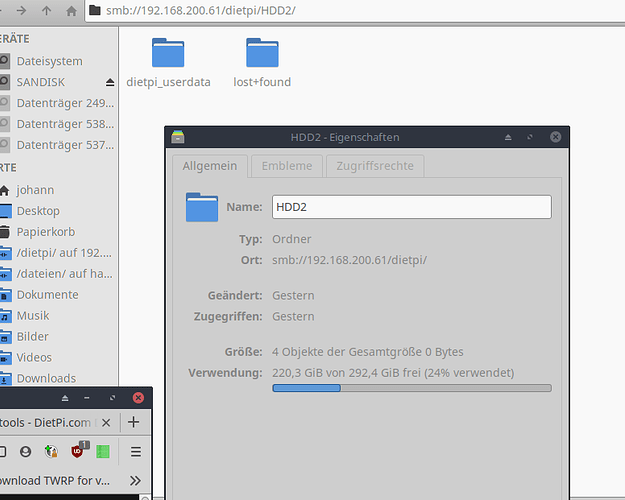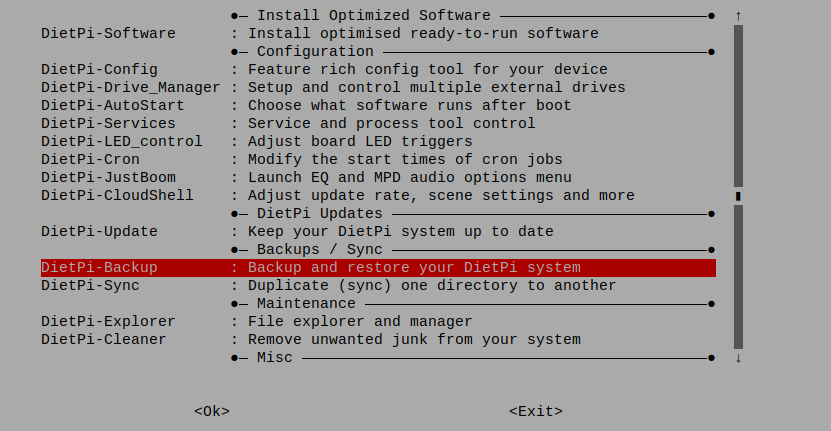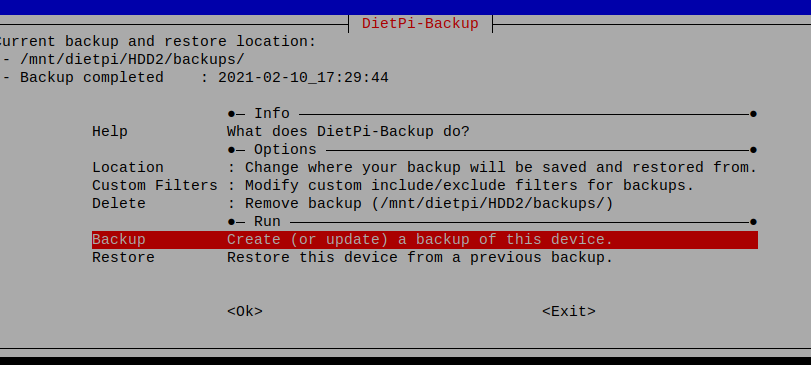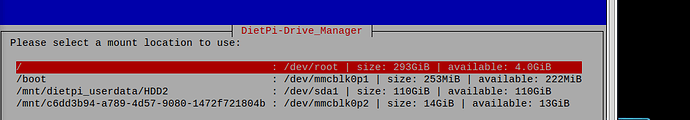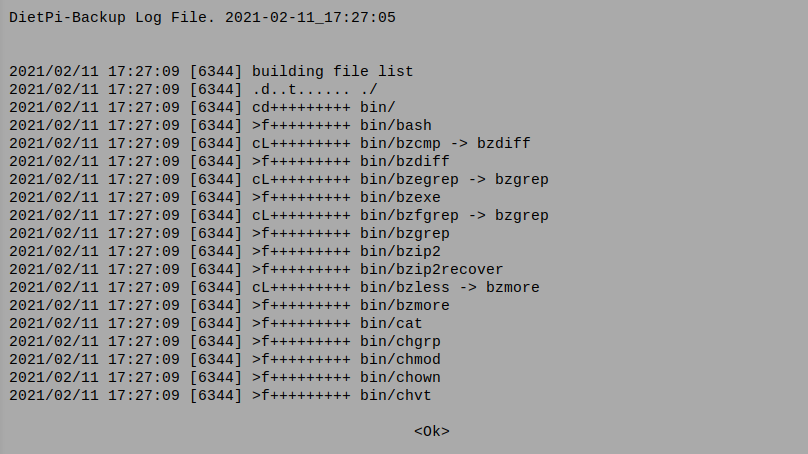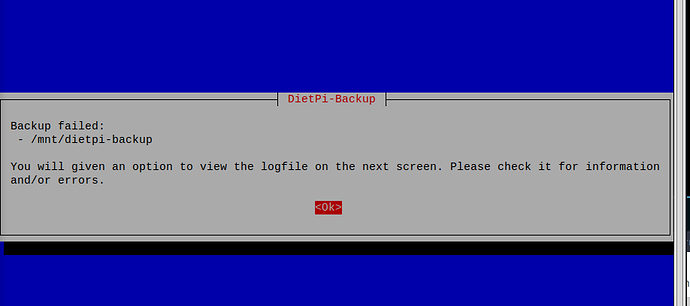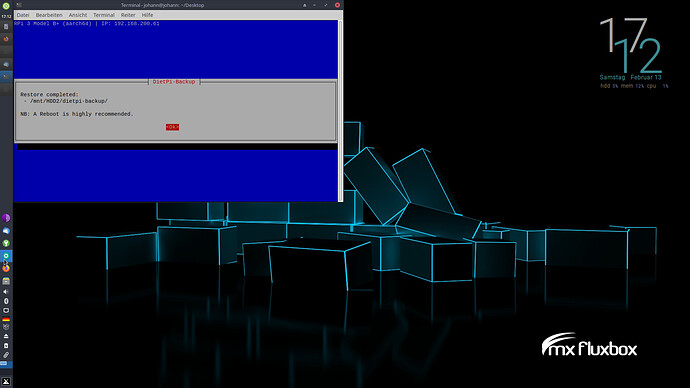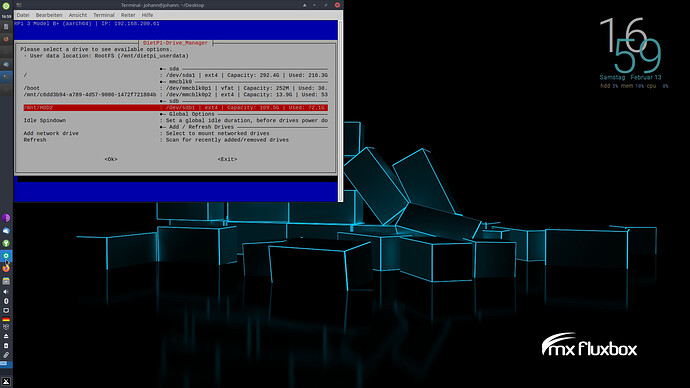I have created a backup of dietpi.
I wanted to save this backup on the HDD2.
The HDD2 is mounted as “mnt/dietpi_userdata/HDD2”.
After the backup I got the error message that I can not save this on dietpi_userdata/HDD2. I also did not find the created backup.
When I go to properties of the HDD2 disk in the network, I see 292 GB. But the disk has only 150 GB.
The HDD1 has 292GB.
Somehow I can’t get through this.
I think I will uninstall everything and start over.
It is correctly shown the disk space of your HDD1. Samba did not know that you have a 2nd disk attached. It will show space of the disk where the main folder is located on. If you like to see space of HDD2, you would need to mount it to /mnt/HDD2 and create a 2nd samba export that would need to be mounted as an additional drive on windows.
Regarding the backup issue. pls can you share some error message
I do not have any errors. Backup is running. Only where does dietpi save that?? Can’t find it in my folders on the hard drives. As path I have Current backup and restore location: │
│ - /mnt/dietpi/HDD2/backups/
specified.
Hi,
if you backup your data to /mnt/dietpi/HDD2/backups/ they are for sure not visible on your samba share because you are sharing a different directory /mnt/dietpi_userdata/ ![]()
I guess you tried to backup to /mnt/dietpi_userdata/HDD2/backups but maybe specified incorrect folder.
Yes, I think that’s how it will be. I will try again tomorrow
Thank you
I have tried this several times now to create a backup. The backup runs, and completes successfully. only after the process, no file is present. I think this has something to do with the configured disks? I send a screenshot of the Drive Manager. There are only 13 GB on my large disc.
Where did you store the backup? What is the target location?
with mnt/dietpi-userdata
It is reported that I cannot make a backup of user data.
With mnt/dietpi-backup as requested, the following message appears
The backup target location appears to have insufficient free space to successfully finish the backup.
backup.
│ However, this check is a rough estimation in reasonable time, thus it could be marginally │ incorrect.
│ incorrect.
Would you like to override this warning and continue with the backup?
Although I still have enough free space
well it depends how much data would need to be backup. Did you ingore the message and continue the back run?
No,but i will try, thank you
I have saved the folders and files on another hard drive. Independent of dietpi raspberry.
the size is 56 GB. So the disk cannot be full as indicated.
I don’t think I’m bothering you any more. Somehow I don’t get the results. I’ll try a new installation
How do I integrate the two hard disks correctly during a new installation so that they are recognized in the network?
One disk should contain the user data, boot and my files and folders, the second should only be used to store backups?
Is it better to plug in the disks before the installation or after?
doesn’t matter at which status you connect the 2 HDD. Simply connect it to /mnt/hdd2/ and do you backup to /mnt/hdd2/dietpi-backup/
Question: why do you need access your backup drive via SAMBA?
to the question: I must admit “no idea” everything I see is just there! ![]()
i am too stupid for this world ![]()
The second disk is not visible in the network when I connect it with
mnt/HDD2.
It is only visible on the network when I mount it with
mnt/dietpi_userdata/HDD2
But in both cases the created backup is not visible.
I have now tried from the created backup as suggested
mnt/HDD2/dietpi-backup the restore. And lo and behold, the backup worked. Then that’s ok, even if I don’t see the backup file:)
Only I do not come , why is the disk visible when mounted with mnt/dietpi-userdata/HDD2 ? The user data and root are on the first disk … ?
and with mnt/HDD2… not visible and can not do anything with the second disk.
With Linux it does not matter what I plug in. The disk or stick is always visible. I just do not get it.
at the moment this is working as expected
By default you are sharing the directory /mnt/dietpi_userdata
Means, files/folders located inside this folder are visible via SAMBA
Your backup drive is mounted to /mnt/HDD2
Means it is not shared via SAMBA and therefore not visible
You can check the backup created ls -la /mnt/usb/dietpi-backup
Still the quest why do you like to see data from that backup?
If it is really needed to access you backup HDD2, you could change samba share export to /mnt
sed -i '/path = /c\path = /mnt' /etc/samba/smb.conf
systemctl restart nmbd smbd
okay thank you so much for the awesome support!!! I got it ![]()
Sorry for the stupid questions!!!
It’s hard to find someone with that much patience.
you are welcome
I hope the last question
I now see the backup on the network. ![]()
how can I delete this? In the network I have no permission. and at dietpi-launcher I find nothing.
the backup is owned by user root and you are not able to delete it via the SAMBA share is you login to SAMBA with a different usere.
This can be done on OS level if you login as root user or use sudo.