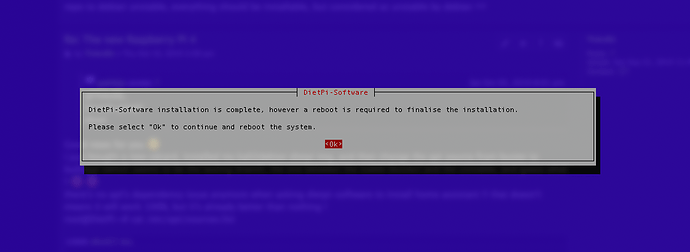Sounds great!!
thnx!
Hey melaniestaines,
Linux isn’t quiet ready for the pi4 as i understand it. It’s a waiting / testing -game right now.
Hum, how to say that… maybe i’m wrong, but … from my point of view it’s not a big surprise… if you install dietpi (by using the dietpi PREP script available on github for exemple) you will have at first setup (and later with the dietpi-config or dietpi-drive_manager ) an advanced option to bench drive (your sd card)… you should test it for have a better idea… i bet 80 boursouf that’s what limiting you…
@pakikje
I tried the install of home assistant with the DietpiOnKali… unfortunately, there’s one dependency that cannot be satisfied, it seems it’s a library to be replaced soon by another one, i don’t have too much free time these days for start to dig in the home assistant project and look for a manual install, but i think it could be possible… however, i was thinking about the img i posted , in few weeks, there’s some reasonable chances that all the packages may get an update in stable debian branch, that means, when it will happens, this image will be a 100% arm64 debian with a tuned kernel… (and all the dietpi debian function will of course work normally). By the way, if use it now and switch repo to debian unstable, everything should be installable, but considered as unstable by debian ^^
Good news for you ![]()
I just bought a new sdcard, installed my kali2debian dietpi img, and then change the apt source from buster to bullseye (which seems to be the testing branch, the one between the stable (buster) and the unstable, and guess what ? ![]()
![]()
there’s no apt’s dependency issue anymore when asking dietpi-software to install home assistant !! that doesn’t means it will work 100%, but it’s already better than nothing !
root@DietPi:~# cat /etc/apt/sources.list
deb https://deb.debian.org/debian/ bullseye main contrib non-free
deb https://deb.debian.org/debian/ bullseye-updates main contrib non-free
deb http://security.debian.org/debian-security bullseye-security/updates main
deb https://deb.debian.org/debian/ bullseye-backports main contrib non-free
Next step is to come back to a debian official kernel, I’m going to dig in that way…
thnx for the work man! appreciate it… ![]()
you’re welcome, I’m also doing it for me ![]()
Now that I’m working with a full arm64 debian bullseye on the rpi4 , and as I can see there’s still some artifact from the original Kali, I’m giving a try to create a pure debian buster arm64 .img (including the original kernel), I’ll keep you updated asap
root@DietPi:/# uname -a
Linux DietPi 4.19.76-v8+ #1272 SMP PREEMPT Fri Oct 4 15:11:39 BST 2019 aarch64 GNU/Linux
EDIT: So I got a pure debian arm64 buster running the dietpi script installed confirms the good ram access found earlier with the kali kernel. After one week to searching around, I’m clearly a big noob as I didn’t copy the /lib/modules while deploying the kernel, that leads to many issues ![]() , but it’s fix now, only issue i still need to fix is the “freeze state” for usb input devices when deploying a desktop environment, the buster dietpi-debian-arm64.img should be ready very soon here (for raspberry pi 4 only) !
, but it’s fix now, only issue i still need to fix is the “freeze state” for usb input devices when deploying a desktop environment, the buster dietpi-debian-arm64.img should be ready very soon here (for raspberry pi 4 only) !
- here’s the pure debian arm64 buster (user/pass debian/debian) for Raspberry Pi 4 only (dropbear included) :
https://1fichier.com/?1eeyir2gpdw3eho7fhes - here’s the dietpi img made from the pure debian above (dietpi/root dietpi) for Raspberry Pi 4 only :
removed due to issue (original sd card (deb+diet PREP) was ok, but seems an issue happened when i made an img from it)
use the debian img and apply the PREP script…
bash -c "$(curl -sSL https://raw.githubusercontent.com/MichaIng/DietPi/master/PREP_SYSTEM_FOR_DIETPI.sh)"
WiFi ok, Ethernet ok, Bluetooth ok… I’m still testing how the dietpi set is working on it ![]()
Linux debian 4.19.76-v8+ #1272 SMP PREEMPT Fri Oct 4 15:11:39 BST 2019 aarch64 GNU/Linux
TNNX! will be testing too!
Do I correctly understand that I can simply install DietPi the normal way on my Pi4? Based on MichaelIng in this thread, “…just made the experimental image the new default download.” I don’t need Pi4 specific features to work e.g. I don’t need dual HDMI (or any HDMI actually). But I do want to install some basic audio apps, create an image of the SD card, and have that image also work on a PiZero and a Pi3B+. Thanks for any info.
I’m trying to install ownCloud on an Raspberry Pi 4 using DietPi but don’t have the option, it just shows other cloud-solutions like NextCloud.
Am I missing something? Is this worked on or has DietPi transitioned away from ownCloud?
It is still on the software-list and I can’t find anything about which platforms should support which software.
@ ThAnEb, link doesn’t work (i can’t get it to download/start)
hey hey , I just finished a new dietpi img (always debian buster arm64, but imaged from a 1Gb usb key !!!)
(strange that the previous link for the pure debian doesn’t work, when i click on it in my post the download is starting normally…)
- 100% working on the RPi 4, should also work on the 3b+ and maybe 3b.
- Wifi, serial… working out of the box, bluetooth needs a manual hciattach ( hciattach /dev/AMA0 bcm43xx 3000000 flow ),
- 1Gb sdcard/usb key compatible .img (dietpi will expand at first boot)
- Official arm64 kernel (aka kernel8) from the raspberry github
- Created with the debian bootstrap + chroot process (before the dietpi PREP script)
- Mate desktop tested without any issue (as long as I don’t activate the DRM VC4 V3D driver on top of the dispmanx display stack (dtoverlay=vc4-fkms-v3d & max_framebuffers=2 options in config.txt, leading to a black screen with only the mouse pointer viewable).
- 512Gb of ram allocated to the GPU (I have a 4Gb rpi), you can reduce this (32, 64, 128, 256) by editing the /boot/config.txt
- Even if you can see other kernels on the BOOT (fat32) partition, they should not be used (their related modules aren’t present in the system, so no wifi and others kernel modules related functions, I had to remove them to get enough place to “work” with the PREP script, and even if after the dietpi cleanup they could fit in the place, this img is for exploiting a 64bit os… you already have the official dietpi for 32bit !!)
I really recommend to anyone who d’like to use a desktop environment to put few $/€ into a SSD with a usb3.0 (small 32/64Gb SSD are really cheap now), you will never want to boot to the the sdcard again after that !! (and you flash and and verify your prefered .img and 10x less time !!!)
Image runs smooth…
cpu 7,3 sec
cpu temp 32 C /41 C (fan)
RootFS (SD) 22/34 MiB/s
RAM 426 / 1258 MiB/s
Will check how homeassistant performs…
I tried to make the Pi4 boot from ssd using this instruction. https://www.tomshardware.com/news/boot-raspberry-pi-from-usb,39782.html
It didn’t work. blue led is flashing on the usb3 to sata adapter but doesn’t stop.
Wrong adapter?
Please try it with a fresh image. Use Rufus (in case you use a Windows system) to flash the image in dd mode to SSD directly. The new Rufus version allows to select an USB attached SSD or HDD as well, not just SDcards and USB flash drives.
I would unplug the SDcard then and plug USB drive only. Then plug power/boot. Our fstab and cmdline.txt entries contain the PARTUUID of the partitions as mount sources, so it should work without changing anything, compared to /dev/mmcblk0p1|2 like entries, like mentioned in the guide, since PARTUUIDs should be applied to the SSD partitions as well when flashing.
Have a screen attached, so you see the exact error or last output in case it does not work, so we can see what is required additionally.
Ah yeah, they dropped HDMI port ![]() . I still do not understand the step with dual HDMI, I mean how many users use an SBC for regular desktop work, and then even some kinda work where you need two screens? However OOT
. I still do not understand the step with dual HDMI, I mean how many users use an SBC for regular desktop work, and then even some kinda work where you need two screens? However OOT ![]() .
.
will report back when i can attach a screen. What i noticed however is that IF there is no SD card attached, no power is send to the usb-port (lights on the usb2sata adapter don’t light up) I am still wondering if my adapter isn’t the problem. Will test with a usb-stick as wel…
ps: same thing, a usb3-stick is not detected/activated at boot (in a usb3 port on the pi4)
Found the answer myself:
How long after the release of ownCloud 10.03 can we expect a working version on DietPi?
I cannot get the image, will it soon be available from dietpi.com ?