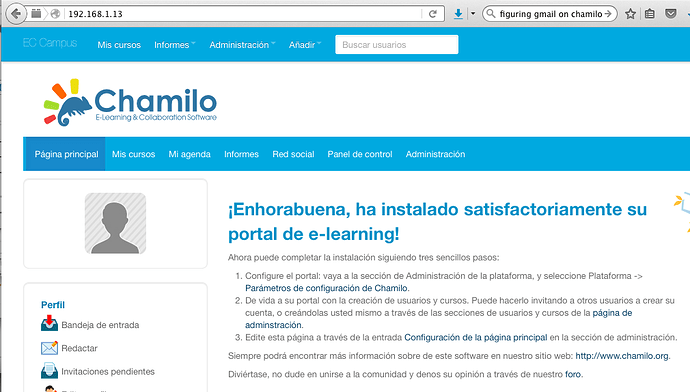Thank you very much for your answer, Fourdee, I’m grateful.
The reality is that I’m following step-by-step tutorials on how to configure a firewall on a RPI and the tutorials I’ve found say to set an static IP address using dhcpcd under Jessie.
In this post, allfox gave me “the key” Trying to use a RPI 2 B as a router with 2 NICs - impossible - Raspberry Pi Forums and when I tried to do that I couldn’t under DietPi because there wasn’t dhcpcd. Then I tried to use dhclient and I suppose I failed the syntax of dhclient.conf or whatever because it didn’t work. Trying to set the static IP directly on /etc/network/interfaces on DietPi didn’t work (neither) because dnsmasq got a sigterm signal from somewhere that killed it. And this happened using a USB NIC fully compatible (TPLINK UE300) and seeing as this configuration was working under the official raspbian minimal jessie imagehttps://downloads.raspberrypi.org/raspbian_lite_latest, and was not working under DietPi.
So, I thought It would be great to inform you all about this.
The reality is that I love DietPi and the preinstalled software works great (I’ve tried Worpress server, OwnCloud, Kodi…) and like-a-charm “out-of-the-box” but my firewall project is going on using the minimal official Jessie Raspbian, not DietPi.
Now, just out of curiosity, I can talk to you about another project I’m working on: it’s about installing Chamillo LMS on my RPI 2B as explained in: Chamilo Pi: Installing Chamilo LMS on a Raspberry Pi B+ | BeezNest - N°1 Chamilo provider
Curiously, yesterday morning I couldn’t install NGINX on DietPi (I got an error); again, I went back to the minimal official Jessie Raspbian and it worked perfectly, I could install NGINX and all the other stuff and now Chamillo is working fine, as you can see in this screen capture.
In conclusion, I don’t want to be the fly on the anybody’s nose (I won’t open a new post to talk about my NGINX issue), so now that I understand what DietPi is about, I won’t complain about anything anymore, and just go to the official Raspbian if I have issues with my projects.
Of course, if I want to get something included in the DietPi software list running in just a few clicks on my RPI 2B, be sure I’ll use DietPi!
Thanks for creating this great distro, Fourdee!