RPi3 with build-in Wifi
───────────────────────────────────────
DietPi | 13:18 | Sun 01/05/16
───────────────────────────────────────
V117 | Raspberry Pi 3 Model B
───────────────────────────────────────
root@RPi-3-test:~# dmesg
. . .
[ 3.675159] brcmfmac: brcmf_sdio_drivestrengthinit: No SDIO Drive strength init done for chip 43430 rev 1 pmurev 24
[ 3.676350] usbcore: registered new interface driver brcmfmac
[ 3.870719] brcmfmac: brcmf_c_preinit_dcmds: Firmware version = wl0: Dec 15 2015 18:10:45 version 7.45.41.23 (r606571) FWID 01-cc4eda9c
[ 4.027452] brcmfmac: brcmf_cfg80211_reg_notifier: not a ISO3166 code
[ 4.027500] cfg80211: World regulatory domain updated:
[ 4.027510] cfg80211: DFS Master region: unset
[ 4.098267] brcmfmac: power management disabled
root@RPi-3-test:~# lshw
. . .
*-network:0
description: Wireless interface
physical id: 2
logical name: wlan0
serial: b8:27:eb:xx:xx:xx
capabilities: ethernet physical wireless
configuration: broadcast=yes driver=brcmfmac driverversion=7.45.41.23 firmware=01-cc4eda9c ip=192.168.0.100 multicast=yes wireless=IEEE 802.11bgn
root@RPi-3-test:~# uname -a
Linux RPi-3-test 4.1.19-v7+ #858 SMP Tue Mar 15 15:56:00 GMT 2016 armv7l GNU/Linux
root@RPi-3-test:~# cat /proc/version
Linux version 4.1.19-v7+ (dc4@dc4-XPS13-9333) (gcc version 4.9.3 (crosstool-NG crosstool-ng-1.22.0-88-g8460611) ) #858 SMP Tue Mar 15 15:56:00 GMT 2016
root@RPi-3-test:~# iwlist wlan0 channel
wlan0 11 channels in total; available frequencies :
Channel 01 : 2.412 GHz
Channel 02 : 2.417 GHz
Channel 03 : 2.422 GHz
Channel 04 : 2.427 GHz
Channel 05 : 2.432 GHz
Channel 06 : 2.437 GHz
Channel 07 : 2.442 GHz
Channel 08 : 2.447 GHz
Channel 09 : 2.452 GHz
Channel 10 : 2.457 GHz
Channel 11 : 2.462 GHz
Current Frequency:2.412 GHz (Channel 1)
Last official Kernel : Linux 4.1.19-v7+ #858 SMP Tue Mar 15 15:56:00 GMT 2016 armv7l GNU/Linux
and brcmfmac WiFi Firmware version = wl0: Dec 15 2015 18:10:45 version 7.45.41.23 (r606571)
only support Channel 01 - Channel 11 (no Channel 12 + 13)
==============================
It’s a kernel bug and the hardware does not support channels 12 & 13 in Germany. Kernel 4.4 apparently fixes it.
Can you help me with upgraden the kernel in DietPi?
IMPORTANT: - Only for Testing ! - :
- Upgrade to the latest Kernel and Firmware (not recommend to do this !!!)
root@RPi-3-test:~# dietpi-config
=> 4 Advanced Options
=> 4 Update Firmware
=> reboot
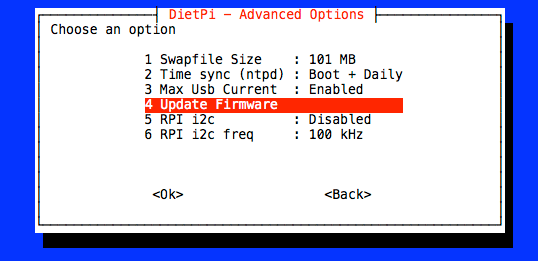
───────────────────────────────────────
DietPi | 14:02 | Sun 01/05/16
───────────────────────────────────────
V117 | Raspberry Pi 3 Model B
───────────────────────────────────────
root@RPi-3-test:~# dmesg
. . .
[ 4.193627] brcmfmac: brcmf_sdio_drivestrengthinit: No SDIO Drive strength init done for chip 43430 rev 1 pmurev 24
[ 4.194241] usbcore: registered new interface driver brcmfmac
[ 4.342817] brcmfmac: brcmf_c_preinit_dcmds: Firmware version = wl0: Dec 15 2015 18:10:45 version 7.45.41.23 (r606571) FWID 01-cc4eda9c
[ 4.368110] brcmfmac: brcmf_cfg80211_reg_notifier: not a ISO3166 code
[ 4.381683] cfg80211: World regulatory domain updated:
[ 4.381694] cfg80211: DFS Master region: unset
[ 4.476007] brcmfmac: power management disabled
root@RPi-3-test:~# lshw
. . .
*-network:0
description: Wireless interface
physical id: 2
logical name: wlan0
serial: b8:27:eb:xx:xx:xx
capabilities: ethernet physical wireless
configuration: broadcast=yes driver=brcmfmac driverversion=7.45.41.23 firmware=01-cc4eda9c ip=192.168.0.100 multicast=yes wireless=IEEE 802.11bgn
root@RPi-3-test:~# uname -a
Linux RPi-3-test 4.4.8-v7+ #881 SMP Sat Apr 30 12:16:50 BST 2016 armv7l GNU/Linux
root@RPi-3-test:~# cat /proc/version
Linux version 4.4.8-v7+ (dc4@dc4-XPS13-9333) (gcc version 4.9.3 (crosstool-NG crosstool-ng-1.22.0-88-g8460611) ) #881 SMP Sat Apr 30 12:16:50 BST 2016
root@RPi-3-test:~# iwlist wlan0 channel
wlan0 11 channels in total; available frequencies :
Channel 01 : 2.412 GHz
Channel 02 : 2.417 GHz
Channel 03 : 2.422 GHz
Channel 04 : 2.427 GHz
Channel 05 : 2.432 GHz
Channel 06 : 2.437 GHz
Channel 07 : 2.442 GHz
Channel 08 : 2.447 GHz
Channel 09 : 2.452 GHz
Channel 10 : 2.457 GHz
Channel 11 : 2.462 GHz
Current Frequency:2.412 GHz (Channel 1)
edit:
- Test and set the correct regulatory domain:
root@RPi-3-test:~# iw reg get
country 00: DFS-UNSET
(2402 - 2472 @ 40), (N/A, 20), (N/A)
(2457 - 2482 @ 40), (N/A, 20), (N/A), NO-IR
(2474 - 2494 @ 20), (N/A, 20), (N/A), NO-OFDM, NO-IR
(5170 - 5250 @ 80), (N/A, 20), (N/A), NO-IR
(5250 - 5330 @ 80), (N/A, 20), (0 ms), DFS, NO-IR
(5490 - 5730 @ 160), (N/A, 20), (0 ms), DFS, NO-IR
(5735 - 5835 @ 80), (N/A, 20), (N/A), NO-IR
(57240 - 63720 @ 2160), (N/A, 0), (N/A)
root@RPi-3-test:~# iw reg set DE
root@RPi-3-test:~# iw reg get
country DE: DFS-ETSI
(2400 - 2483 @ 40), (N/A, 20), (N/A)
(5150 - 5250 @ 80), (N/A, 20), (N/A), NO-OUTDOOR
(5250 - 5350 @ 80), (N/A, 20), (0 ms), NO-OUTDOOR, DFS
(5470 - 5725 @ 160), (N/A, 26), (0 ms), DFS
(57000 - 66000 @ 2160), (N/A, 40), (N/A)
root@RPi-3-test:~# iwlist wlan0 channel
wlan0 13 channels in total; available frequencies :
Channel 01 : 2.412 GHz
Channel 02 : 2.417 GHz
Channel 03 : 2.422 GHz
Channel 04 : 2.427 GHz
Channel 05 : 2.432 GHz
Channel 06 : 2.437 GHz
Channel 07 : 2.442 GHz
Channel 08 : 2.447 GHz
Channel 09 : 2.452 GHz
Channel 10 : 2.457 GHz
Channel 11 : 2.462 GHz
Channel 12 : 2.467 GHz
Channel 13 : 2.472 GHz
Current Frequency:2.412 GHz (Channel 1)
- To make this setting permanent:
root@RPi-3-test:~# sed -i "s/REGDOMAIN=/REGDOMAIN=DE/g" /etc/default/crda
root@RPi-3-test:~# cat /etc/default/crda
# Set REGDOMAIN to a ISO/IEC 3166-1 alpha2 country code so that iw(8) may set
# the initial regulatory domain setting for IEEE 802.11 devices which operate
# on this system.
#
# Governments assert the right to regulate usage of radio spectrum within
# their respective territories so make sure you select a ISO/IEC 3166-1 alpha2
# country code suitable for your location or you may infringe on local
# legislature. See `/usr/share/zoneinfo/zone.tab' for a table of timezone
# descriptions containing ISO/IEC 3166-1 alpha2 country codes.
REGDOMAIN=DE
- Reboot and testing:
root@RPi-3-test:~# reboot
root@RPi-3-test:~# dmesg
. . .
[ 4.454422] cfg80211: Regulatory domain changed to country: DE
[ 4.454444] cfg80211: DFS Master region: ETSI
[ 4.454454] cfg80211: (start_freq - end_freq @ bandwidth), (max_antenna_gain, max_eirp), (dfs_cac_time)
[ 4.454469] cfg80211: (2400000 KHz - 2483500 KHz @ 40000 KHz), (N/A, 2000 mBm), (N/A)
[ 4.454486] cfg80211: (5150000 KHz - 5250000 KHz @ 80000 KHz, 200000 KHz AUTO), (N/A, 2000 mBm), (N/A)
[ 4.454500] cfg80211: (5250000 KHz - 5350000 KHz @ 80000 KHz, 200000 KHz AUTO), (N/A, 2000 mBm), (0 s)
[ 4.454513] cfg80211: (5470000 KHz - 5725000 KHz @ 160000 KHz), (N/A, 2698 mBm), (0 s)
[ 4.454525] cfg80211: (57000000 KHz - 66000000 KHz @ 2160000 KHz), (N/A, 4000 mBm), (N/A)
root@RPi-3-test:~# iwlist wlan0 channel
wlan0 13 channels in total; available frequencies :
Channel 01 : 2.412 GHz
Channel 02 : 2.417 GHz
Channel 03 : 2.422 GHz
Channel 04 : 2.427 GHz
Channel 05 : 2.432 GHz
Channel 06 : 2.437 GHz
Channel 07 : 2.442 GHz
Channel 08 : 2.447 GHz
Channel 09 : 2.452 GHz
Channel 10 : 2.457 GHz
Channel 11 : 2.462 GHz
Channel 12 : 2.467 GHz
Channel 13 : 2.472 GHz
Current Frequency:2.412 GHz (Channel 1)
![]() Result : Done !
Result : Done ! ![]()