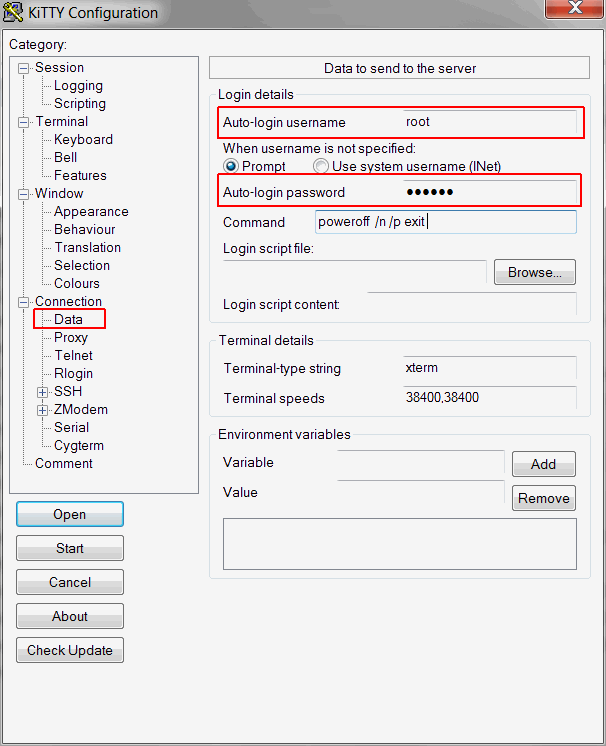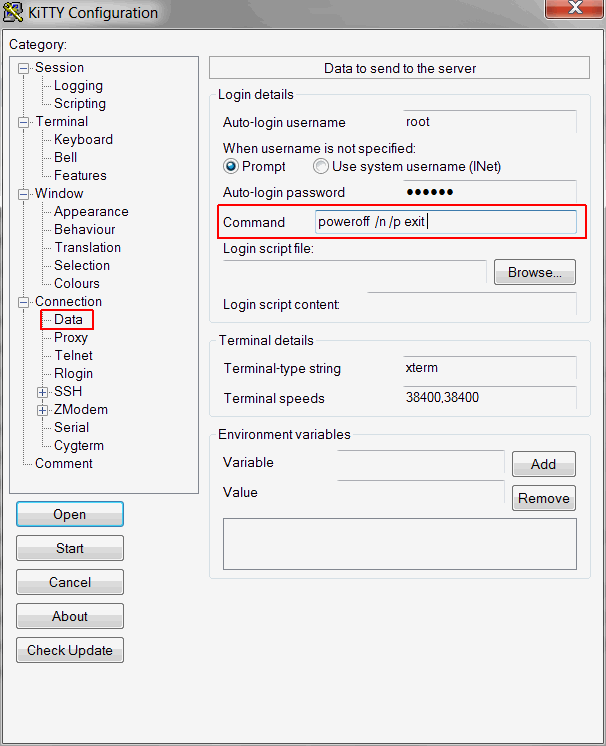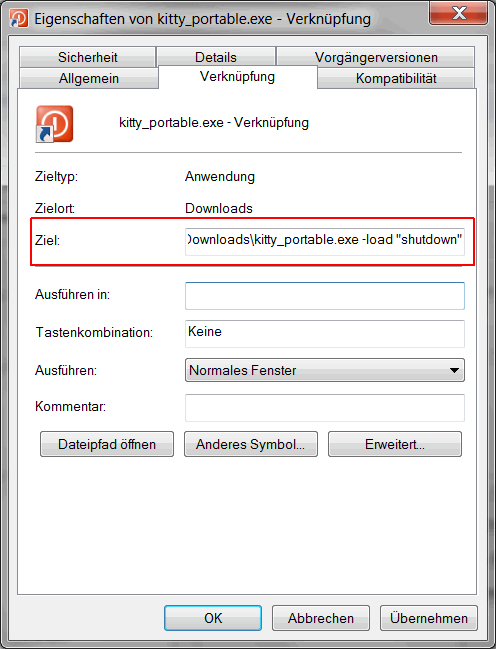Hi,
If you use “KiTTY” , you can configure a Auto-login plus an automatic command and a shot-cut to direct execute this save session. Without typing anything or to close terminal windows.
KiTTY : - KiTTY
KiTTY : Automatic password - KiTTY
KiTTY : Automatic command - KiTTY
KiTTY : command-line option -
"kitty.exe -load "Session Name"" # Open a session automatic