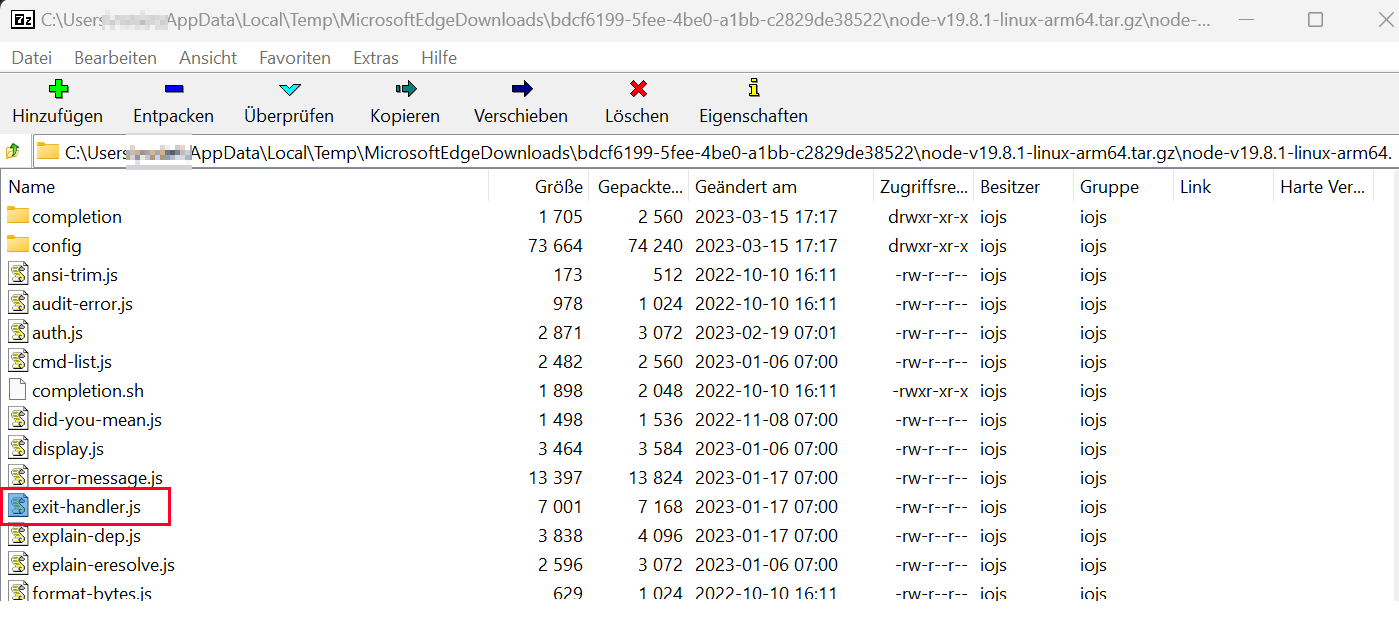rm /etc/apt/sources.list.d/focal-security.list
apt update
Ok, I’ve already fixed that. Now it’s like starting the thread again with the problem I had at the beginning ![]()
Error: Cannot find module './utils/exit-handler.js'
Require stack:
- /usr/local/lib/node_modules/npm/lib/cli.js
- /usr/local/lib/node_modules/npm/bin/npm-cli.js
at Function.Module._resolveFilename (internal/modules/cjs/loader.js:815:15)
at Function.Module._load (internal/modules/cjs/loader.js:667:27)
at Module.require (internal/modules/cjs/loader.js:887:19)
at require (internal/modules/cjs/helpers.js:74:18)
at module.exports (/usr/local/lib/node_modules/npm/lib/cli.js:81:23)
at Object.<anonymous> (/usr/local/lib/node_modules/npm/bin/npm-cli.js:2:25)
at Module._compile (internal/modules/cjs/loader.js:999:30)
at Object.Module._extensions..js (internal/modules/cjs/loader.js:1027:10)
at Module.load (internal/modules/cjs/loader.js:863:32)
at Function.Module._load (internal/modules/cjs/loader.js:708:14) {
code: 'MODULE_NOT_FOUND',
requireStack: [
'/usr/local/lib/node_modules/npm/lib/cli.js',
'/usr/local/lib/node_modules/npm/bin/npm-cli.js'
]
this time it is a different error message / module
First time it was
now it seems to be
can you check following
ls -la /usr/local/lib/node_modules/npm/lib/utils
root@DietPi:~# ls -la /usr/local/lib/node_modules/npm/lib/utils
total 180
drwxr-xr-x 4 root root 4096 mar 22 17:37 .
drwxr-xr-x 5 root root 4096 mar 21 18:32 ..
-rw-r--r-- 1 root root 173 oct 26 1985 ansi-trim.js
-rw-r--r-- 1 root root 1040 oct 26 1985 audit-error.js
-rw-r--r-- 1 root root 2871 oct 26 1985 auth.js
-rw-r--r-- 1 root root 2506 oct 26 1985 cmd-list.js
drwxr-xr-x 2 root root 4096 mar 21 18:32 completion
-rw-r--r-- 1 root root 1596 oct 26 1985 completion.fish
-rwxr-xr-x 1 root root 1898 oct 26 1985 completion.sh
drwxr-xr-x 2 root root 4096 mar 21 18:32 config
-rw-r--r-- 1 root root 1498 oct 26 1985 did-you-mean.js
-rw-r--r-- 1 root root 3464 oct 26 1985 display.js
-rw-r--r-- 1 root root 13397 oct 26 1985 error-message.js
-rw-r--r-- 1 root root 3838 oct 26 1985 explain-dep.js
-rw-r--r-- 1 root root 2596 oct 26 1985 explain-eresolve.js
-rw-r--r-- 1 root root 629 oct 26 1985 format-bytes.js
-rw-r--r-- 1 root root 4023 oct 26 1985 format-search-stream.js
-rw-r--r-- 1 root root 802 oct 26 1985 get-identity.js
-rw-r--r-- 1 root root 233 oct 26 1985 is-windows.js
-rw-r--r-- 1 root root 7111 oct 26 1985 log-file.js
-rw-r--r-- 1 root root 1718 oct 26 1985 log-shim.js
-rw-r--r-- 1 root root 2090 oct 26 1985 npm-usage.js
-rw-r--r-- 1 root root 1114 oct 26 1985 open-url.js
-rw-r--r-- 1 root root 1472 oct 26 1985 open-url-prompt.js
-rw-r--r-- 1 root root 1259 oct 26 1985 otplease.js
-rw-r--r-- 1 root root 252 oct 26 1985 ping.js
-rw-r--r-- 1 root root 412 oct 26 1985 pulse-till-done.js
-rw-r--r-- 1 root root 9787 oct 26 1985 queryable.js
-rw-r--r-- 1 root root 2044 oct 26 1985 read-user-info.js
-rw-r--r-- 1 root root 876 oct 26 1985 reify-finish.js
-rw-r--r-- 1 root root 5087 oct 26 1985 reify-output.js
-rw-r--r-- 1 root root 807 oct 26 1985 replace-info.js
-rw-r--r-- 1 root root 3993 oct 26 1985 tar.js
-rw-r--r-- 1 root root 2797 oct 26 1985 timers.js
-rw-r--r-- 1 root root 4548 oct 26 1985 update-notifier.js
-rw-r--r-- 1 root root 1023 oct 26 1985 validate-lockfile.js
-rw-r--r-- 1 root root 558 oct 26 1985 web-auth.js
not sure how this is possible, but you are missing exit-handler.js module. I just did a try and for me it was available.
root@DietPi4:~# ls -la /usr/local/lib/node_modules/npm/lib/utils/exit-handler.js
-rw-r--r-- 1 1001 1001 7001 Jan 17 07:00 /usr/local/lib/node_modules/npm/lib/utils/exit-handler.js
root@DietPi4:~#
Even more strange as the module is part of the archive we download.
Can you try to reinstall and check again
dietpi-software reinstall 9
ls -la /usr/local/lib/node_modules/npm/lib/utils/exit-handler.js
Ok, that problem is already solved xD. I’m very sorry for being so heavy, but now I have another when it comes to executing the bot that my friend created for me
root@DietPi:/mnt/USB/VineMonitoringBot# npm install node-telegram-bot-api
up to date, audited 182 packages in 3s
7 packages are looking for funding
run `npm fund` for details
2 moderate severity vulnerabilities
Some issues need review, and may require choosing
a different dependency.
Run `npm audit` for details.
root@DietPi:/mnt/USB/VineMonitoringBot# sudo npm audit
# npm audit report
request *
Severity: moderate
Server-Side Request Forgery in Request - https://github.com/advisories/GHSA-p8p7-x288-28g6
No fix available
node_modules/request
node-telegram-bot-api *
Depends on vulnerable versions of request
node_modules/node-telegram-bot-api
2 moderate severity vulnerabilities
Some issues need review, and may require choosing
a different dependency.
What exactly is your issue? The script of your friend seems to pull some additional packages. We don’t maintain them as they are out of our control. Better to check with the developer directly who created this script.
I already solved that problem, but now I have another related one and I don’t know if you know what it could be…
/mnt/USB/vine-es-love/node_modules/@puppeteer/browsers/lib/cjs/launch.js:262
reject(new Error([
^
Error: Failed to launch the browser process! spawn chromium-browser ENOENT
TROUBLESHOOTING: https://pptr.dev/troubleshooting
at ChildProcess.onClose (/mnt/USB/vine-es-love/node_modules/@puppeteer/browsers/lib/cjs/launch.js:262:24)
at ChildProcess.emit (node:events:512:28)
at ChildProcess._handle.onexit (node:internal/child_process:291:12)
at onErrorNT (node:internal/child_process:483:16)
at process.processTicksAndRejections (node:internal/process/task_queues:82:21)
Node.js v19.8.1
you are trying to launch chromium-browser. Has it been installed already?
Yes, it is installed. Two days ago it worked for me, it was due to a Chromium update yesterday
you could try to reboot if not already done. In general apt package updates are out of our control.
Yes, I already did and it’s still the same
did you tried to contact the one who created this script? Probably better to check with the original developer on what the issue could be.