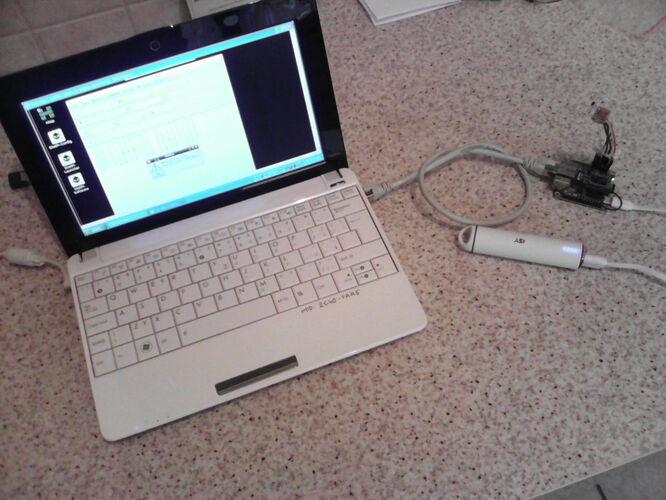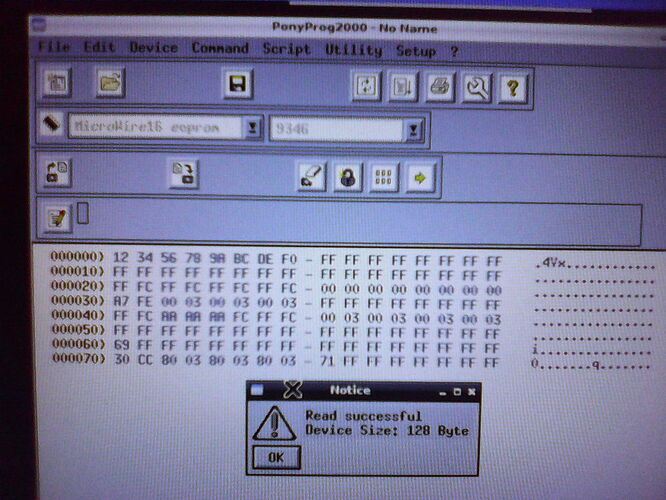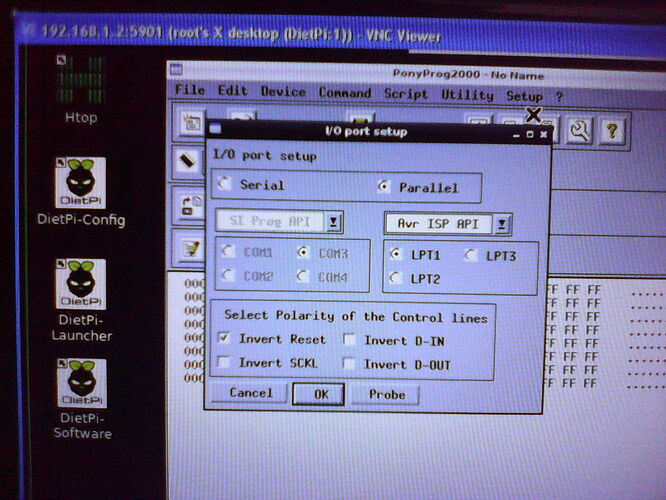The PonyProg is programmer for quite lot of devices (see its page) especially for small memories.
Originally it works with PC and its serial or paralell port, but these ports are gradually disappearing.
So my idea was to implement this PonyProg into OrangePiZero.
I “only” have read and found info on internet and added some “value” to it so here it is:
I uploaded stand-alone image on internet, it can be downloaded from here:
Just change language to english and slowly download without paying. It does not need internet or install
anything else, it works already as it is. Just unpack it and put it on SD card 2GB or 4GB or more.
(not all SD cards have the same capacity so may happen your SD 2GB will be small ![]() so use 4GB )
so use 4GB )
The image has got:
-
working WIFI, (applied patch, I also changed MAC to be different xx:xx:xx:xx:xx:1F )
of course, it is not needed but you can use it, you can use this “ready-to-go” image also for
another things that need WIFI -
installed tightVNC with virtual desktop, just connect with LAN to PC
use VNC viewer on PC and type 192.168.1.2:5901 password dietpi
(set up PC IP static 192.168.1.1)
of course, any device with VNC viewer can be used, even tablet (I use usbOTG-LAN converter, for this I needed
to find proper kernel, to compile and to try-and-see-to-find config for my tablet, it was like giving birth
for PC I use VNC-Viewer-6.0.1-Windows-32bit.exe
-
installed WiringPi package to drive pins on OPIZ extension connector
(this is modified package from Raspberry Pi, just type in xterminal “gpio readall” to see
physical layout of pins on OPIZ, focus on WiPi pins numbering) -
installed PonyProg from source with modified code to drive OPIZ pins, use setting LPT1:, AVR ISP API
support for i2c I did not make, but the rest yes
(this was also like giving birth as many “sources” on internet are incomplete, even one I used I had
to correct some minor problems)
to understand it, you must “study” hardware of PonyProg for LPT1: on its internet page, I support
these 4 pins only (! but they cover majority of interesting devices):
LPT1: pins OPIZ WiPi as from “gpio readall”
10 0 input data, DO chip
6 8 clk
7 7 output data, DI chip
9 9 reset/cs
of course, you connect to OPIZ pins as if they were LPT1: pins from table above, follow PonyProg schematic
these are 3.3V levels, but it is OK even for 5V power supply
When you sucessfully connect to OPIZ over LAN and VNC, start on bottom left corner 3rd icon for file manager
and find PonyProg exe in root, the rest is up to you ![]() the config file is also in root as .PonyProg2000rc
the config file is also in root as .PonyProg2000rc