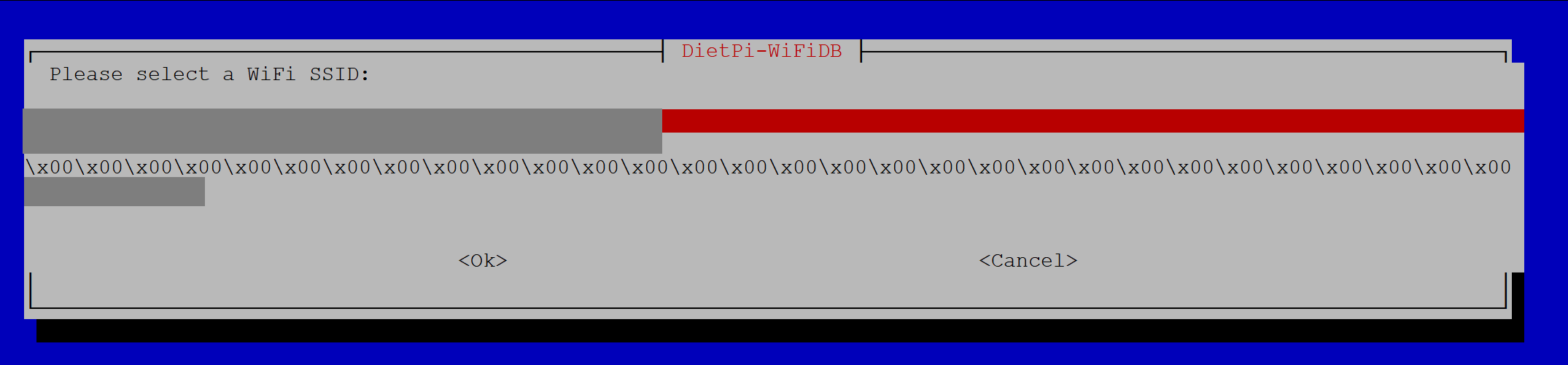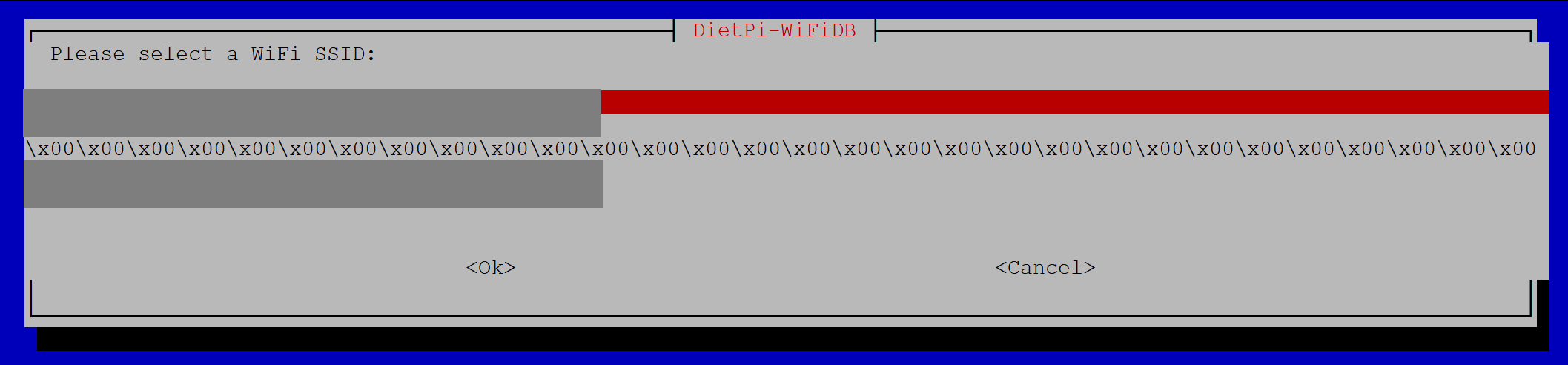Unfortunately I became visually impaired in 2017 so I can’t help digging through sources, logs and lots of forums text nowadays.
But I ran the requested commands.
# lsmod
Module Size Used by
xt_nat 16384 55
veth 28672 0
nft_chain_nat 16384 27
xt_MASQUERADE 16384 14
nf_nat 36864 3 xt_nat,nft_chain_nat,xt_MASQUERADE
nf_conntrack_netlink 40960 0
br_netfilter 24576 0
bridge 237568 1 br_netfilter
stp 16384 1 bridge
llc 16384 2 bridge,stp
overlay 114688 16
binfmt_misc 20480 1
ip6t_REJECT 16384 1
nf_reject_ipv6 20480 1 ip6t_REJECT
xt_hl 16384 22
ip6_tables 28672 52
ip6t_rt 16384 3
ipt_REJECT 16384 1
nf_reject_ipv4 16384 1 ipt_REJECT
xt_LOG 16384 10
nf_log_syslog 20480 10
nft_limit 16384 13
goodix_ts 28672 0
pwm_fan 20480 0
xt_limit 16384 0
xt_addrtype 16384 6
panfrost 61440 0
drm_shmem_helper 20480 1 panfrost
xt_conntrack 16384 23
gpu_sched 32768 1 panfrost
joydev 24576 0
nf_conntrack 110592 5 xt_conntrack,nf_nat,xt_nat,nf_conntrack_netlink,xt_MASQUERADE
input_leds 16384 0
nf_defrag_ipv6 20480 1 nf_conntrack
nf_defrag_ipv4 16384 1 nf_conntrack
nft_compat 20480 195
nf_tables 192512 1544 nft_compat,nft_chain_nat,nft_limit
nfnetlink 20480 4 nft_compat,nf_conntrack_netlink,nf_tables
fuse 110592 1
dm_mod 106496 0
ip_tables 28672 8
ipv6 454656 229 bridge,br_netfilter,nf_reject_ipv6
r8169 73728 0
pwm_bl 16384 0
adc_keys 16384 0
This seems… problematic. ;-/
# modprobe rtw89
modprobe: FATAL: Module rtw89 not found in directory /lib/modules/6.1.43-vendor-rk35xx
next:
# dmesg | tail -5
[ 24.849414] br-c09cefb8452c: port 8(veth6e21160) entered blocking state
[ 24.849434] br-c09cefb8452c: port 8(veth6e21160) entered forwarding state
[ 24.880031] eth1: renamed from veth94dc5bc
[ 24.900444] br-ba8bee45a3fc: port 1(veth81b3afa) entered blocking state
[ 24.900482] br-ba8bee45a3fc: port 1(veth81b3afa) entered forwarding state
and finally:
# ip l
1: lo: <LOOPBACK,UP,LOWER_UP> mtu 65536 qdisc noqueue state UNKNOWN mode DEFAULT group default qlen 1000
link/loopback 00:00:00:00:00:00 brd 00:00:00:00:00:00
2: eth0: <BROADCAST,MULTICAST,UP,LOWER_UP> mtu 1500 qdisc pfifo_fast state UP mode DEFAULT group default qlen 1000
link/ether [REDACTED] brd ff:ff:ff:ff:ff:ff
3: eth1: <BROADCAST,MULTICAST> mtu 1500 qdisc noop state DOWN mode DEFAULT group default qlen 1000
link/ether [REDACTED] brd ff:ff:ff:ff:ff:ff
4: br-[REDACTED]: <BROADCAST,MULTICAST,UP,LOWER_UP> mtu 1500 qdisc noqueue state UP mode DEFAULT group default
link/ether [REDACTED] brd ff:ff:ff:ff:ff:ff
5: br-[REDACTED]: <BROADCAST,MULTICAST,UP,LOWER_UP> mtu 1500 qdisc noqueue state UP mode DEFAULT group default
link/ether [REDACTED] brd ff:ff:ff:ff:ff:ff
6: br-[REDACTED]: <BROADCAST,MULTICAST,UP,LOWER_UP> mtu 1500 qdisc noqueue state UP mode DEFAULT group default
link/ether [REDACTED] brd ff:ff:ff:ff:ff:ff
7: br-[REDACTED]: <BROADCAST,MULTICAST,UP,LOWER_UP> mtu 1500 qdisc noqueue state UP mode DEFAULT group default
link/ether [REDACTED] brd ff:ff:ff:ff:ff:ff
8: br-[REDACTED]: <BROADCAST,MULTICAST,UP,LOWER_UP> mtu 1500 qdisc noqueue state UP mode DEFAULT group default
link/ether [REDACTED] brd ff:ff:ff:ff:ff:ff
9: br-[REDACTED]: <BROADCAST,MULTICAST,UP,LOWER_UP> mtu 1500 qdisc noqueue state UP mode DEFAULT group default
link/ether [REDACTED] brd ff:ff:ff:ff:ff:ff
10: docker0: <NO-CARRIER,BROADCAST,MULTICAST,UP> mtu 1500 qdisc noqueue state DOWN mode DEFAULT group default
link/ether [REDACTED] brd ff:ff:ff:ff:ff:ff
12: veth[REDACTED]@if11: <BROADCAST,MULTICAST,UP,LOWER_UP> mtu 1500 qdisc noqueue master br-6ea3a3dc9d88 state UP mode DEFAULT group default
link/ether [REDACTED] brd ff:ff:ff:ff:ff:ff link-netnsid 2
14: veth[REDACTED]@if13: <BROADCAST,MULTICAST,UP,LOWER_UP> mtu 1500 qdisc noqueue master br-c09cefb8452c state UP mode DEFAULT group default
link/ether [REDACTED] brd ff:ff:ff:ff:ff:ff link-netnsid 1
16: veth[REDACTED]@if15: <BROADCAST,MULTICAST,UP,LOWER_UP> mtu 1500 qdisc noqueue master br-863c1bd3450b state UP mode DEFAULT group default
link/ether [REDACTED] brd ff:ff:ff:ff:ff:ff link-netnsid 7
18: veth[REDACTED]@if17: <BROADCAST,MULTICAST,UP,LOWER_UP> mtu 1500 qdisc noqueue master br-2043405788ba state UP mode DEFAULT group default
link/ether [REDACTED] brd ff:ff:ff:ff:ff:ff link-netnsid 0
20: veth[REDACTED]@if19: <BROADCAST,MULTICAST,UP,LOWER_UP> mtu 1500 qdisc noqueue master br-ba8bee45a3fc state UP mode DEFAULT group default
link/ether [REDACTED] brd ff:ff:ff:ff:ff:ff link-netnsid 11
22: veth[REDACTED]@if21: <BROADCAST,MULTICAST,UP,LOWER_UP> mtu 1500 qdisc noqueue master br-fe687a7987d9 state UP mode DEFAULT group default
link/ether [REDACTED] brd ff:ff:ff:ff:ff:ff link-netnsid 6
24: veth[REDACTED]@if23: <BROADCAST,MULTICAST,UP,LOWER_UP> mtu 1500 qdisc noqueue master br-c09cefb8452c state UP mode DEFAULT group default
link/ether [REDACTED] brd ff:ff:ff:ff:ff:ff link-netnsid 4
26: veth[REDACTED]@if25: <BROADCAST,MULTICAST,UP,LOWER_UP> mtu 1500 qdisc noqueue master br-c09cefb8452c state UP mode DEFAULT group default
link/ether [REDACTED] brd ff:ff:ff:ff:ff:ff link-netnsid 10
28: veth[REDACTED]@if27: <BROADCAST,MULTICAST,UP,LOWER_UP> mtu 1500 qdisc noqueue master br-c09cefb8452c state UP mode DEFAULT group default
link/ether [REDACTED] brd ff:ff:ff:ff:ff:ff link-netnsid 3
30: veth[REDACTED]@if29: <BROADCAST,MULTICAST,UP,LOWER_UP> mtu 1500 qdisc noqueue master br-c09cefb8452c state UP mode DEFAULT group default
link/ether [REDACTED] brd ff:ff:ff:ff:ff:ff link-netnsid 5
32: veth[REDACTED]@if31: <BROADCAST,MULTICAST,UP,LOWER_UP> mtu 1500 qdisc noqueue master br-c09cefb8452c state UP mode DEFAULT group default
link/ether [REDACTED] brd ff:ff:ff:ff:ff:ff link-netnsid 8
34: veth[REDACTED]@if33: <BROADCAST,MULTICAST,UP,LOWER_UP> mtu 1500 qdisc noqueue master br-c09cefb8452c state UP mode DEFAULT group default
link/ether [REDACTED] brd ff:ff:ff:ff:ff:ff link-netnsid 9
36: veth[REDACTED]@if35: <BROADCAST,MULTICAST,UP,LOWER_UP> mtu 1500 qdisc noqueue master br-c09cefb8452c state UP mode DEFAULT group default
link/ether [REDACTED] brd ff:ff:ff:ff:ff:ff link-netnsid 11
EDIT: Also, should I unmark " armbian-firmware-full" as manually installed and/or remove any of the files previously manually copied around on your request, to keep the system clean during further troubleshooting?
Would be annoying the cause is believed to be found but it turns out to depend on one of the previous steps and we forgot about it…