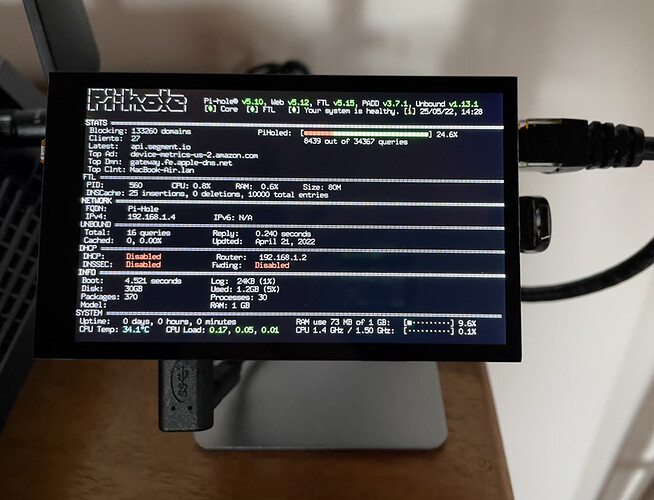I tried to upgrade the hyperpixel with new setup but I get some error with python:
./install.sh
Job for hyperpixel4-init.service failed because the control process exited with error code.
See "systemctl status hyperpixel4-init.service" and "journalctl -xe" for details.
Installed: /usr/bin/hyperpixel4-init
Installed: /etc/systemd/system/hyperpixel4-init.service
Installed: /boot/overlays/hyperpixel4.dtbo
And
root@Pi-Hole:/home/dietpi/hyperpixel4# systemctl status hyperpixel4-init.service
● hyperpixel4-init.service - HyperPixel 4.0" LCD Display Initialization
Loaded: loaded (/etc/systemd/system/hyperpixel4-init.service; enabled; vendor preset: enabled)
Active: failed (Result: exit-code) since Wed 2022-05-25 14:18:55 CEST; 1min 43s ago
Process: 20958 ExecStart=/usr/bin/hyperpixel4-init (code=exited, status=127)
Main PID: 20958 (code=exited, status=127)
CPU: 4ms
May 25 14:18:55 Pi-Hole systemd[1]: Starting HyperPixel 4.0" LCD Display Initialization...
May 25 14:18:55 Pi-Hole hyperpixel4-init[20958]: /usr/bin/env: ‘python’: No such file or directory
May 25 14:18:55 Pi-Hole systemd[1]: hyperpixel4-init.service: Main process exited, code=exited, status=127/n/a
May 25 14:18:55 Pi-Hole systemd[1]: hyperpixel4-init.service: Failed with result 'exit-code'.
May 25 14:18:55 Pi-Hole systemd[1]: Failed to start HyperPixel 4.0" LCD Display Initialization.
So I installer python-is-python3
root@Pi-Hole:/home/dietpi/hyperpixel4# sudo apt install python-is-python3
Reading package lists... Done
Building dependency tree... Done
Reading state information... Done
The following NEW packages will be installed:
python-is-python3
0 upgraded, 1 newly installed, 0 to remove and 0 not upgraded.
Need to get 2800 B of archives.
And the installer went fine:
root@Pi-Hole:/home/dietpi/hyperpixel4# ./install.sh
Installed: /usr/bin/hyperpixel4-init
Installed: /etc/systemd/system/hyperpixel4-init.service
Installed: /boot/overlays/hyperpixel4.dtbo
Skipped: dtoverlay=hyperpixel4 already exists in /boot/config.txt
Skipped: enable_dpi_lcd=1 already exists in /boot/config.txt
Skipped: dpi_group=2 already exists in /boot/config.txt
Skipped: dpi_mode=87 already exists in /boot/config.txt
Skipped: dpi_output_format=0x7f216 already exists in /boot/config.txt
Skipped: dpi_timings=480 0 10 16 59 800 0 15 113 15 0 0 0 60 0 32000000 6 already exists in /boot/config.txt
But after reboot the display orientation was wrong (in portrait), and:
root@Pi-Hole:~# hyperpixel4-rotate left
HyperPixel 4: Square - Display/Touch Rotation
This rotate utility only works with the Raspberry Pi OS desktop version or X-based alternatives.
Rotation requires hardware support on the Pi 4 or Pi 400
Ensure "dtoverlay=vc4-fkms-v3d" is enabled in /boot/config.txt
So I added hyperpixel4-rotate left to /boot/config but didn’t work ![]()
Then I tried to add display_rotate=3 in /boot/config aaaaandddd…
![]()
This did the trick ![]() damn, it was difficult to use a screen…
damn, it was difficult to use a screen… ![]()
So -for other DietPI users- you have to first install python-is-phyton3 to have the files in the correct place for Pimoroni script, then install the Pimoroni script, then change the display layout via display_rotate=3 in /boot/config.
Now the screen colors are also correct, I have no idea why those weird lines without the upgrade.
I already tried to update PADD and reboot, by the way I’m running it with my custom code, but the red weird text/line/whatever was still there. I think it was something with the hyperpixel4-overlay.dts old file in /boot/src