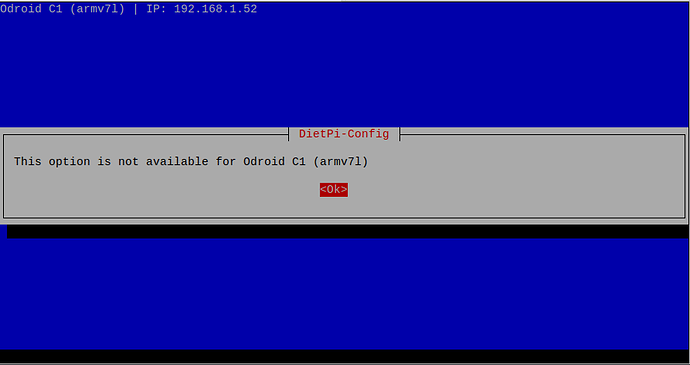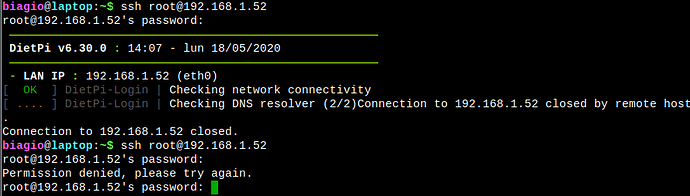The following commit should enable CPU temp support for the new Odroid C1 image: https://github.com/MichaIng/DietPi/commit/e9ae410ab1b8ad28afe4abb6e3246678fa8a831e
The ‘/sys/class/hwmon/hwmon0/temp1_input’ is all the needs to be added, I just made some other coding enhancements along with this.
It works, I add those lines in dietpi-global and after reboot:
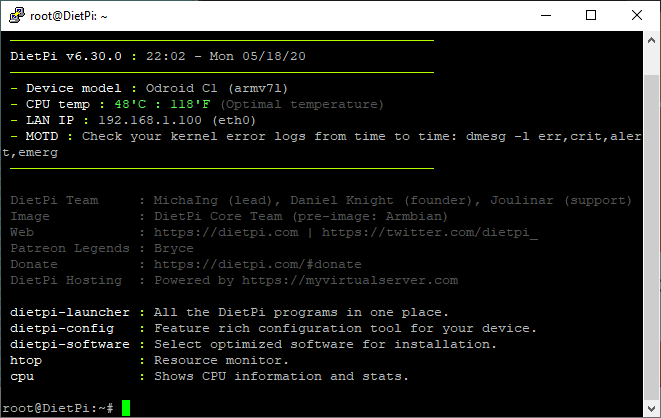
Another bad news, I can’t enable i2c
modprobe aml_i2c returns:modprobe: FATAL: Module aml_i2c not found in directory /lib/modules/5.4.41-meson
any idea how to add this module?
Esit: module spicc too. but it’s also the case on original armbian.
Hi at all. I try this version of dietpi but my odroid c1 doesn’t work. The blue led blink slowly and the monitor is black.
Hi biagioD,
I think that’s a problem from original armbian image I saw a post on their forum , that someone is in your case.
https://forum.armbian.com/topic/13888-odroid-c1-s805/
I can’t test it because I broke my hdmi port some years ago.
Yes is true, there are some problem with hdmi.
I connect to the odroid c1 throug ssh connection and work fine, there are some problem but work.
1 problem is in the connection.
The odroid is connected throug ethenet connection, but when I try in ssh and the wifi usb dongle is inserted I have disconnection from ssh
I have to disconect usb dongle and then I’m able to connect in ssh, then I inserted usb dongle and config wifi, after that I always connected throug wifi.
2 problem is with display option.
I try some setting in boot.ini but the monitor is all black. I try to setting the monitor option throug diet-config but I have the error “This option is not avaible”
Another problem is the ping to dns9.quad9.net, on the odroid this command
ping -c 1 -W 10 dns9.quad9.net
not work, in my pc that are in the same lan work
I modified this command
ping -c 1 -W 10 dns9.quad9.net
in this way
ping -c 1 -W 10 -4 dns9.quad9.net
Now it’s work, I’m able to see dietpi-softaware
Did you have IPv6 active on your DietPi device? Probably you can have it deactivated. This way you would not need to force IPv4 ping check.
I do this command
root@DietPi:~# test -f /proc/net/if_inet6 && echo "IPv6 supported" || echo "IPv6 not supported"
IPv6 supported
Also I ping my pc with this command
root@DietPi:~# ping6 2001:b07:***********:edc7
PING 2001:b07:***********:edc7(2001:b07:***********:edc7) 56 data bytes
64 bytes from 2001:b07:***********:edc7: icmp_seq=1 ttl=64 time=5.10 ms
It work
It’s very strange, I don’t do nothing and now it’s work
root@DietPi:~# ping6 -c 1 -W 10 dns9.quad9.net
PING dns9.quad9.net(2620:fe::fe:9 (2620:fe::fe:9)) 56 data bytes
64 bytes from 2620:fe::fe:9 (2620:fe::fe:9): icmp_seq=1 ttl=59 time=14.9 ms
--- dns9.quad9.net ping statistics ---
1 packets transmitted, 1 received, 0% packet loss, time 0ms
rtt min/avg/max/mdev = 14.901/14.901/14.901/0.000 ms
maybe a temp issue with IPv6 connectivity?
Update on the update: I learnt that I could use a ch340g module - which I had - to use the UART console, and I did it.
Found out that the problem was with my router. The image works perfectly fine on the sdd cart of my Odroic C1. Super happy, IDK how I didn’t know about you guys before. This project f***ing ROCKS
> Original comment <
Hello Hello,
the buster image is not available anymore, and I tried both Bullseye and Bookworm but ~~neither of them boot on my Odroid C1.
Do you know of anyone having success with those?
Can I find an old Buster image somewhere, and dist-upgrade once booted - if really needed?
Thanks a bunch in advance!
Update: the blue light blinks, and on the ethernet port only the orange light blinks, but the device doesn’t show up in my router. I don’t have a USB-UART module and would’t know how to check logs.
Not sure if this problem is only with my board or if it’s a general problem of bullseye/bookworm on Odroid C1