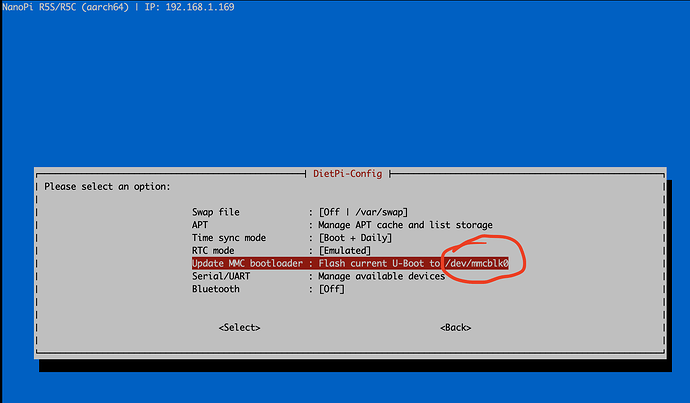![]()
@MichaIng: You are awesome !
@Joulinar: It’s working headless perfectly finally !
I’m sure it would help to have this incorporated in dietpi-install script, and/or have this properly documented somewhere on Nanopi R5S download/install page, but’s working and the solution is so simple at the end.
Thank you so much for the time you spent supporting me! Long live to dietpi !
─────────────────────────────────────────────────────
DietPi v9.8.0 : 09:40 - Sat 10/19/24
─────────────────────────────────────────────────────
- Device model : NanoPi R5S/R5C (aarch64)
- CPU temp : 38 °C / 100 °F : Cool runnings
- LAN IP : 192.168.1.39 (eth2)
- MOTD : DietPi v9.8 is here. Check out all changes:
https://dietpi.com/docs/releases/v9_8/
─────────────────────────────────────────────────────
DietPi Team : https://github.com/MichaIng/DietPi#the-dietpi-project-team
Patreon Legends : Chris Gelatt, ADSB.im
Website : https://dietpi.com/ | https://twitter.com/DietPi_
Contribute : https://dietpi.com/contribute.html
Web Hosting by : https://myvirtualserver.com
dietpi-launcher : All the DietPi programs in one place
dietpi-config : Feature rich configuration tool for your device
dietpi-software : Select optimised software for installation
htop : Resource monitor
cpu : Shows CPU information and stats
root@DietPi:~# lsblk
NAME MAJ:MIN RM SIZE RO TYPE MOUNTPOINTS
mmcblk1 179:0 0 14.6G 0 disk
└─mmcblk1p1 179:1 0 14.4G 0 part
mmcblk1boot0 179:32 0 4M 1 disk
mmcblk1boot1 179:64 0 4M 1 disk
nvme0n1 259:0 0 465.8G 0 disk
└─nvme0n1p1 259:1 0 465.7G 0 part /
root@DietPi:~#