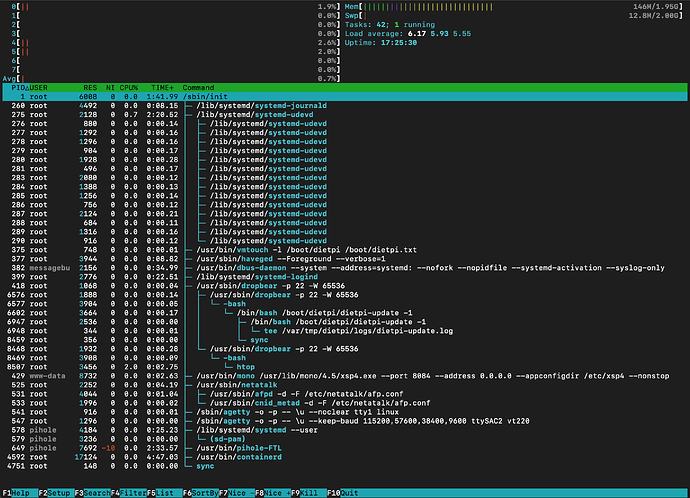sfishe
14 February 2023 00:41
1
DietPi version
Distro version | bullseye
Kernel version | Linux DietPi 4.14.294+ #1 SMP PREEMPT Sat Sep 24 10:24:15 UTC 2022 armv7l GNU/Linux
SBC model | Odroid XU3/XU4/MC1/HC1/HC2 (armv7l)
Power supply used | 5V 1A RAVpower
SD card used | SanDisk ultra
run dietpi-update
An update…
Here’s a paste of the output. The process just stalls at the end of the paste - never finishes (left it for hours).
[ OK ] DietPi-Update | APT update
[ INFO ] DietPi-Update | APT upgrade, please wait...
Reading package lists...
Building dependency tree...
Reading state information...
Calculating upgrade...
0 upgraded, 0 newly installed, 0 to remove and 0 not upgraded.
[ OK ] DietPi-Update | APT upgrade
DietPi-Update
─────────────────────────────────────────────────────
Phase: Installing new DietPi code
[ OK ] DietPi-Update | Downloading update archive
[ OK ] DietPi-Update | Unpacking update archive
[ OK ] DietPi-Update | Removing unused files
[ OK ] DietPi-Update | Hardening update archive mode
[ OK ] DietPi-Update | Installing new DietPi scripts
[ OK ] DietPi-Update | Installing new DietPi system files
[ SUB1 ] DietPi-Set_software > verify_dietpi.txt
[ OK ] DietPi-Set_software | Downloading current dietpi.txt
[ OK ] verify_dietpi.txt | Completed
can you try to reboot your system and try again.
Hi,
Try to get a screen connected to see what happen on your system.
sfishe
21 February 2023 04:19
5
Sorry just getting back to this now Joulinar. I tried rebooting - sadly, that didn’t fix things. The update process still hangs where it did previously. Any logs to check? Or something else?
PS: I can quit the terminal session and start a new one, and the OS is basically fine (after restarting services)…it just won’t fully complete the update.
Thanks
hmm strange. There is no real magic happen at this point.
DietPi-Update
─────────────────────────────────────────────────────
Phase: Installing new DietPi code
[ OK ] DietPi-Update | Downloading update archive
[ OK ] DietPi-Update | Unpacking update archive
[ OK ] DietPi-Update | Removing unused files
[ OK ] DietPi-Update | Hardening update archive mode
[ OK ] DietPi-Update | Installing new DietPi scripts
[ OK ] DietPi-Update | Installing new DietPi system files
[ SUB1 ] DietPi-Set_software > verify_dietpi.txt
[ OK ] DietPi-Set_software | Downloading current dietpi.txt
[ OK ] verify_dietpi.txt | Completed
DietPi-Update
─────────────────────────────────────────────────────
Phase: Applying incremental patches
[ INFO ] DietPi-Update | Current version : v8.13.2
[ INFO ] DietPi-Update | Latest version : v8.14.2
[ INFO ] DietPi-Patch | Patching to DietPi v8.14...
after downloading current dietpi.txt, update process should check for any update steps needed. But looks like this step is not started.
Can you run dietpi-update -1 again. Once stuck, open a 2nd SSH sessions and use ps -ef or htop to check if there are any specific processes running or maybe stuck.
sfishe
21 February 2023 21:30
7
Nothing seems obviously stuck, in terms of taking up resources. I think? Here’s a screenshot of htop, and below is the ps -ef output
root@DietPi:~# ps -ef
UID PID PPID C STIME TTY TIME CMD
root 1 0 0 04:02 ? 00:01:41 /sbin/init
root 2 0 0 04:02 ? 00:00:00 [kthreadd]
root 4 2 0 04:02 ? 00:00:00 [kworker/0:0H]
root 6 2 0 04:02 ? 00:00:00 [mm_percpu_wq]
root 7 2 0 04:02 ? 00:00:33 [ksoftirqd/0]
root 8 2 0 04:02 ? 00:00:32 [rcu_preempt]
root 9 2 0 04:02 ? 00:00:00 [rcu_sched]
root 10 2 0 04:02 ? 00:00:00 [rcu_bh]
root 11 2 0 04:02 ? 00:00:00 [migration/0]
root 12 2 0 04:02 ? 00:00:00 [cpuhp/0]
root 13 2 0 04:02 ? 00:00:00 [cpuhp/1]
root 14 2 0 04:02 ? 00:00:00 [migration/1]
root 15 2 0 04:02 ? 00:00:00 [ksoftirqd/1]
root 17 2 0 04:02 ? 00:00:00 [kworker/1:0H]
root 18 2 0 04:02 ? 00:00:00 [cpuhp/2]
root 19 2 0 04:02 ? 00:00:00 [migration/2]
root 20 2 0 04:02 ? 00:00:00 [ksoftirqd/2]
root 22 2 0 04:02 ? 00:00:00 [kworker/2:0H]
root 23 2 0 04:02 ? 00:00:00 [cpuhp/3]
root 24 2 0 04:02 ? 00:00:00 [migration/3]
root 25 2 0 04:02 ? 00:00:00 [ksoftirqd/3]
root 27 2 0 04:02 ? 00:00:00 [kworker/3:0H]
root 28 2 0 04:02 ? 00:00:00 [cpuhp/4]
root 29 2 0 04:02 ? 00:00:00 [migration/4]
root 30 2 0 04:02 ? 00:00:03 [ksoftirqd/4]
root 32 2 0 04:02 ? 00:00:00 [kworker/4:0H]
root 33 2 0 04:02 ? 00:00:00 [cpuhp/5]
root 34 2 0 04:02 ? 00:00:00 [migration/5]
root 35 2 0 04:02 ? 00:00:02 [ksoftirqd/5]
root 37 2 0 04:02 ? 00:00:00 [kworker/5:0H]
root 38 2 0 04:02 ? 00:00:00 [cpuhp/6]
root 39 2 0 04:02 ? 00:00:00 [migration/6]
root 40 2 0 04:02 ? 00:00:01 [ksoftirqd/6]
root 42 2 0 04:02 ? 00:00:00 [kworker/6:0H]
root 43 2 0 04:02 ? 00:00:00 [cpuhp/7]
root 44 2 0 04:02 ? 00:00:00 [migration/7]
root 45 2 0 04:02 ? 00:00:01 [ksoftirqd/7]
root 47 2 0 04:02 ? 00:00:00 [kworker/7:0H]
root 48 2 0 04:02 ? 00:00:00 [kdevtmpfs]
root 49 2 0 04:02 ? 00:00:00 [netns]
root 53 2 0 04:02 ? 00:00:00 [oom_reaper]
root 54 2 0 04:02 ? 00:00:00 [writeback]
root 55 2 0 04:02 ? 00:00:00 [kcompactd0]
root 56 2 0 04:02 ? 00:00:00 [crypto]
root 57 2 0 04:02 ? 00:00:00 [kintegrityd]
root 58 2 0 04:02 ? 00:00:00 [kblockd]
root 59 2 0 04:02 ? 00:00:00 [devfreq_wq]
root 60 2 0 04:02 ? 00:00:00 [watchdogd]
root 61 2 0 04:02 ? 00:00:00 [rpciod]
root 62 2 0 04:02 ? 00:00:00 [xprtiod]
root 63 2 0 04:02 ? 00:00:00 [kauditd]
root 64 2 0 04:02 ? 00:03:05 [kswapd0]
root 65 2 0 04:02 ? 00:00:00 [kworker/u17:0]
root 66 2 0 04:02 ? 00:00:00 [nfsiod]
root 89 2 0 04:02 ? 00:00:00 [kthrotld]
root 90 2 0 04:02 ? 00:00:00 [g2d]
root 91 2 0 04:02 ? 00:00:00 [irq/116-drm_rot]
root 92 2 0 04:02 ? 00:00:00 [ipp_event]
root 93 2 0 04:02 ? 00:00:00 [ipp_cmd]
root 94 2 0 04:02 ? 00:00:00 [kworker/u17:1]
root 95 2 0 04:02 ? 00:00:00 [kbase_job_fault]
root 96 2 0 04:02 ? 00:00:00 [irq/148-s2mps11]
root 97 2 0 04:02 ? 00:00:00 [irq/114-101b000]
root 98 2 0 04:02 ? 00:00:00 [cec-s5p-cec]
root 100 2 0 04:02 ? 00:00:02 [kworker/0:1H]
root 102 2 0 04:02 ? 00:00:00 [irq/77-10830000]
root 114 2 0 04:02 ? 00:00:00 [irq/147-hdmi]
root 116 2 0 04:02 ? 00:01:56 [mmcqd/0]
root 117 2 0 04:02 ? 00:00:00 [mmcqd/0boot0]
root 118 2 0 04:02 ? 00:00:00 [mmcqd/0boot1]
root 123 2 0 04:02 ? 00:00:00 [kworker/4:3]
root 156 2 0 04:02 ? 00:00:00 [irq/152-extcon_]
root 158 2 0 04:02 ? 00:00:00 [irq/153-extcon_]
root 159 2 0 04:02 ? 00:00:00 [irq/154-extcon_]
root 165 2 0 04:02 ? 00:00:00 [kworker/1:1H]
root 166 2 0 04:02 ? 00:00:00 [kworker/6:1H]
root 167 2 0 04:02 ? 00:00:00 [kworker/7:1H]
root 169 2 0 04:02 ? 00:00:00 [spi1]
root 173 2 0 04:02 ? 00:00:00 [kworker/3:1H]
root 175 2 0 04:02 ? 00:00:02 [kworker/4:1H]
root 176 2 0 04:02 ? 00:00:00 [scsi_eh_0]
root 177 2 0 04:02 ? 00:00:00 [scsi_tmf_0]
root 178 2 0 04:02 ? 00:00:05 [usb-storage]
root 179 2 0 04:02 ? 00:00:00 [uas]
root 180 2 0 04:02 ? 00:00:00 [scsi_eh_1]
root 181 2 0 04:02 ? 00:00:00 [scsi_tmf_1]
root 182 2 0 04:02 ? 00:00:00 [usb-storage]
root 200 2 0 04:02 ? 00:00:00 [kworker/5:1H]
root 210 2 0 04:02 ? 00:00:10 [jbd2/mmcblk0p2-]
root 211 2 0 04:02 ? 00:00:00 [ext4-rsv-conver]
root 222 2 0 04:02 ? 00:00:00 [ipv6_addrconf]
root 236 2 0 04:02 ? 00:00:00 [kworker/2:1H]
root 260 1 0 04:02 ? 00:00:08 /lib/systemd/systemd-journald
root 275 1 0 04:02 ? 00:02:20 /lib/systemd/systemd-udevd
root 276 275 0 04:02 ? 00:00:00 /lib/systemd/systemd-udevd
root 277 275 0 04:02 ? 00:00:00 /lib/systemd/systemd-udevd
root 278 275 0 04:02 ? 00:00:00 /lib/systemd/systemd-udevd
root 279 275 0 04:02 ? 00:00:00 /lib/systemd/systemd-udevd
root 280 275 0 04:02 ? 00:00:00 /lib/systemd/systemd-udevd
root 281 275 0 04:02 ? 00:00:00 /lib/systemd/systemd-udevd
root 282 275 0 04:02 ? 00:00:00 [systemd-udevd]
root 283 275 0 04:02 ? 00:00:00 /lib/systemd/systemd-udevd
root 284 275 0 04:02 ? 00:00:00 /lib/systemd/systemd-udevd
root 285 275 0 04:02 ? 00:00:00 /lib/systemd/systemd-udevd
root 286 275 0 04:02 ? 00:00:00 /lib/systemd/systemd-udevd
root 287 275 0 04:02 ? 00:00:00 /lib/systemd/systemd-udevd
root 288 275 0 04:02 ? 00:00:00 /lib/systemd/systemd-udevd
root 289 275 0 04:02 ? 00:00:00 /lib/systemd/systemd-udevd
root 290 275 0 04:02 ? 00:00:00 /lib/systemd/systemd-udevd
root 293 2 0 04:02 ? 00:00:03 [w1_bus_master1]
root 375 1 0 04:02 ? 00:00:00 /usr/bin/vmtouch -l /boot/dietpi /boot/dietpi.txt
root 377 1 0 04:02 ? 00:00:08 /usr/sbin/haveged --Foreground --verbose=1
message+ 382 1 0 04:02 ? 00:00:34 /usr/bin/dbus-daemon --system --address=systemd: --nofork --nopidfile --systemd-activation --syslog-only
root 399 1 0 04:02 ? 00:00:22 /lib/systemd/systemd-logind
root 418 1 0 04:02 ? 00:00:00 /usr/sbin/dropbear -p 22 -W 65536
www-data 429 1 0 04:02 ? 00:00:02 /usr/bin/mono /usr/lib/mono/4.5/xsp4.exe --port 8084 --address 0.0.0.0 --appconfigdir /etc/xsp4 --nonsto
root 525 1 0 04:04 ? 00:00:04 /usr/sbin/netatalk
root 531 525 0 04:04 ? 00:00:01 /usr/sbin/afpd -d -F /etc/netatalk/afp.conf
root 533 525 0 04:04 ? 00:00:00 /usr/sbin/cnid_metad -d -F /etc/netatalk/afp.conf
root 541 1 0 04:04 tty1 00:00:00 /sbin/agetty -o -p -- \u --noclear tty1 linux
root 547 1 0 04:04 ttySAC2 00:00:00 /sbin/agetty -o -p -- \u --keep-baud 115200,57600,38400,9600 ttySAC2 vt220
pihole 578 1 0 04:04 ? 00:00:25 /lib/systemd/systemd --user
pihole 579 578 0 04:04 ? 00:00:00 (sd-pam)
pihole 649 1 0 04:04 ? 00:02:33 /usr/bin/pihole-FTL
root 1064 2 0 04:04 ? 00:00:00 [jbd2/sda1-8]
root 1066 2 0 04:04 ? 00:00:00 [ext4-rsv-conver]
root 2326 2 0 20:20 ? 00:00:17 [kworker/4:2]
root 2810 2 0 20:29 ? 00:00:00 [kworker/7:2]
root 3405 2 0 20:38 ? 00:00:00 [kworker/2:1]
root 3875 2 0 20:45 ? 00:00:00 [kworker/1:2]
root 3901 2 0 20:45 ? 00:00:01 [kworker/u16:0]
root 4592 1 0 04:16 ? 00:04:47 /usr/bin/containerd
root 4751 1 0 04:16 ? 00:00:00 sync
root 5142 2 0 21:03 ? 00:00:00 [kworker/1:0]
root 5143 2 0 21:04 ? 00:00:00 [kworker/6:0]
root 5431 2 0 21:07 ? 00:00:00 [kworker/5:2]
root 5931 2 0 21:11 ? 00:00:00 [kworker/u16:1]
root 6144 2 0 21:13 ? 00:00:02 [kworker/0:0]
root 6404 2 0 21:17 ? 00:00:00 [kworker/u16:2]
root 6514 2 0 21:18 ? 00:00:00 [kworker/5:0]
root 6550 2 0 21:19 ? 00:00:00 [kworker/0:2]
root 6576 418 0 21:19 ? 00:00:00 /usr/sbin/dropbear -p 22 -W 65536
root 6577 6576 0 21:19 pts/1 00:00:00 -bash
root 6602 6577 0 21:19 pts/1 00:00:00 /bin/bash /boot/dietpi/dietpi-update -1
root 6668 2 0 21:19 ? 00:00:00 [kworker/4:0]
root 6947 6602 0 21:20 pts/1 00:00:00 /bin/bash /boot/dietpi/dietpi-update -1
root 6948 6947 0 21:20 pts/1 00:00:00 tee /var/tmp/dietpi/logs/dietpi-update.log
root 8459 6602 0 21:21 pts/1 00:00:00 sync
root 8468 418 0 21:23 ? 00:00:00 /usr/sbin/dropbear -p 22 -W 65536
root 8469 8468 0 21:23 pts/2 00:00:00 -bash
root 8501 2 0 21:24 ? 00:00:00 [kworker/5:1]
root 8512 2 0 21:26 ? 00:00:00 [kworker/0:1]
root 8521 8469 0 21:28 pts/2 00:00:00 ps -ef
root 17200 2 0 15:52 ? 00:00:00 [kworker/2:0]
root 23233 2 0 17:24 ? 00:00:01 [kworker/7:1]
root 28857 2 0 18:50 ? 00:00:01 [kworker/6:2]
root 30344 2 0 19:13 ? 00:00:00 [kworker/3:1]
root 31961 2 0 11:27 ? 00:00:00 [kworker/3:0]
@sfishe can you have a look to log file. Anything obvious?
cat /var/tmp/dietpi/logs/dietpi-update.log
@MichaIng any ideas why it stuck?
Does one of these two commands hang?
sync
systemctl daemon-reload
I had this as a headless config and attaching a screen is just blank.
@stanlo45
sfishe
23 February 2023 03:34
12
I can confirm that the sync command hangs. The systemctl daemon-reload command completes fine.
sfishe
23 February 2023 05:16
13
I tried restarting again, but realised that it wasn’t coming back online for a long time (>20 min) - so thought something similar in the restart process hung. (although it restarted OK I think the other day?)
To try something else, I physically pulled the power to shut it down. Then booted it back up. Now dietpi-upgrade works as expected! So restarting did fix things, and potentially when restarting before the system wasn’t actually restarting? Weird
That does not sound good. This command instructs the kernel to push changes hold in filesystem buffer to the physical storage.
Good that a reboot solved it, but please keep an eye on
dmesg -l 0,1,2,3
for kernel errors, especially “I/O” or “fs” ones, related to storage input/output or filesystem errors.