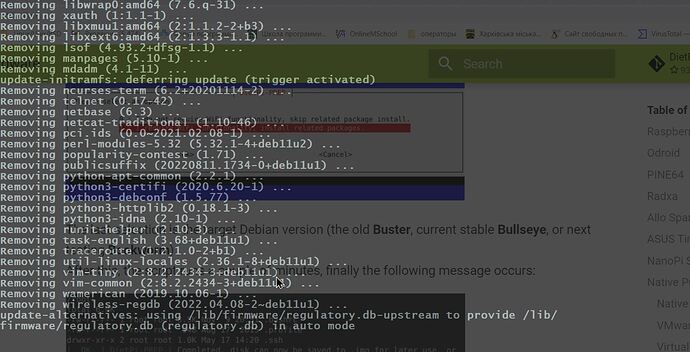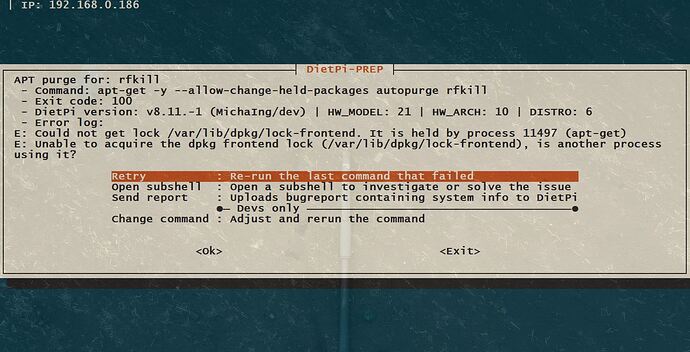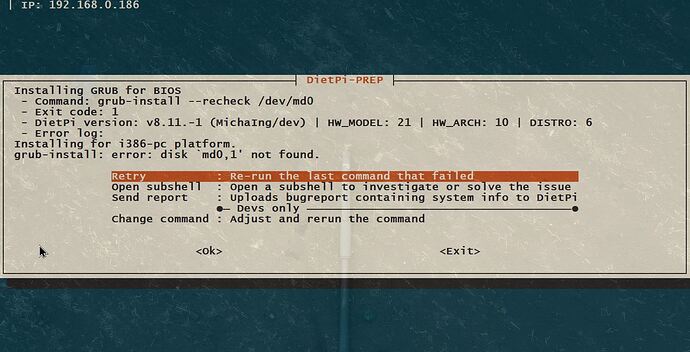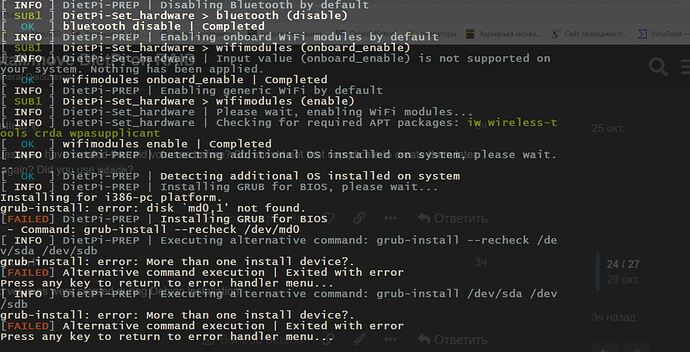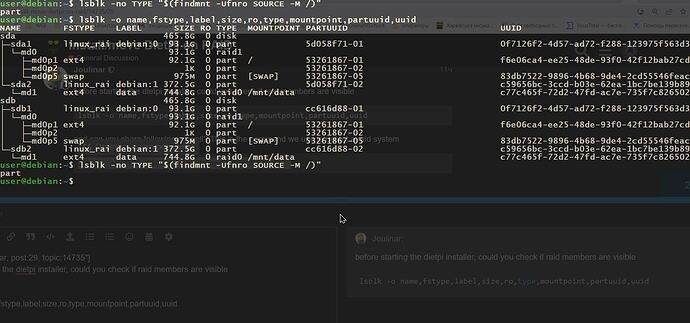as stated above by our developer, you can use installer from dev branch already.
Selected the dev branch in installation script.
The same error : “unable to flash bootloader: The boot drive does not contain a partition table. Aborting…”
hmm that’s too bad, Not sure if feasible, but you could try to complete the initial setup on sda disk, once completed and everything is up and running, create the raid volumes and use rsync to copy data in place.
ok, i’ll try
sound like something complicated, hope i can do this with help of google ![]()
I guess you have created the raid volumes before? So, should not that complicate to create them later on again? Did you use mdadm?
raid volumes were created during Debian installation
That’s not an issue to do it later on. Let’s try to complete initial setup first and get the system up and running
So, i have some progress.
Seems that error “unable to flash bootloader: The boot drive does not contain a partition table. Aborting…” was because i made a separate partition for /boot. When a made two partitions on each disc’s (100 gb for mirror raid, and 400 gb for stripe) and select first partition for OS - all was fine.
BUT
-
DietPi script remove mdadm package during preparation…
-
DietPi script remove rfkill package with error
this is useful package for wifi -
And at last, script stuck during install grub to /dev/md0
changing command to “grub-install /dev/sda /dev/sdb” not working
To be continue…
before starting the dietpi installer, could you check if raid members are visible
lsblk -o name,fstype,label,size,ro,type,mountpoint,partuuid,uuid
and can you share following as well? This is the command we use to detect a raid system
lsblk -no TYPE "$(findmnt -Ufnro SOURCE -M /)"
ok losing the mdadm package should be fine as we check if RootFS is located on a raid disk. If not, we continue to purge it as it can be installed again once install competed.
I guess you need to complete the setup on one of the disks sda or sdb first. Not sure if it is possible to install grub on 2 disks in parallel.
Ahh, i was hoping that easy way (converting debian on raid to dietpi) would be working ;(
I’m just curious, creating md raid on top of sda with installed OS, won’t destroy the OS?
Like i said earlier, i followed the tutorial where in the last step i should install grub on both physical disks, and there were no errors. I tried to check how it works and removed one of disks, and grub was loaded, and allow me booted in to debian (of course there were errors about degraded raid0).
creating a raid is not that difficult. I have quite a good guide at hand.
we just need to ensure the availibility of the dedicated partition. ![]()
Could you try to install DietPi using our image containing the installer image? Flash the image on a USB drive and boot from it. Afterwards you should be able to flash the image to sda. Let’s see if we could get the system up and running in a first step.
The same error : “unable to flash bootloader: The boot drive does not contain a partition table.
What does
lsblk -npo PKNAME "$(findmnt -Ufnro SOURCE -T /boot)"
show before running the dietpi-installer? Does this not return anything when you create a dedicated /boot partition? I would have expected this returning either /dev/sdx or /dev/sdx1 (ah, or /dev/md0), depending on whether you created the RAID on partitions or the drives directly. Generally it should be possible and less complex to add drives directly to the RAID instead of creating partitions on them first and adding the partitions. Partitioning is done within the RAID, so on device level it is redundant.