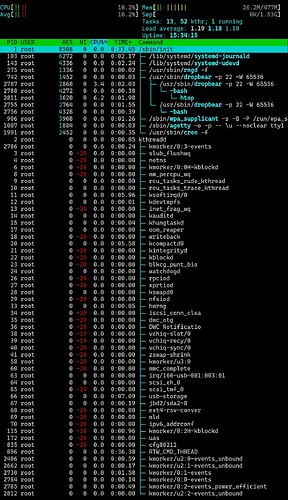Creating a bug report/issue
Required Information
-
DietPi version | G_DIETPI_VERSION_CORE=8
G_DIETPI_VERSION_SUB=16
G_DIETPI_VERSION_RC=2
G_GITBRANCH=‘master’
G_GITOWNER=‘MichaIng’
G_LIVE_PATCH_STATUS[0]=‘not applicable’ -
Distro version | bullseye 1
-
Kernel version | Linux pi1b 6.1.21+ #1642 Mon Apr 3 17:19:14 BST 2023 armv6l GNU/Linux
-
Architecture | armhf
-
SBC model | RPi B+ (armv6l)
-
Power supply used | USB power supply powering a 3b+ with attached 2.5HDD with no problems, sorry for not being more specific; no undervoltage warnings in dmesg
-
SD card used | SanDisk Cruzer Fit USB Drive; also Generic No-Name USB-Drive, no SD at all, using the bin.boot
Additional Information (if applicable)
-
Software title | none, fresh with nothing else
-
Was the software title installed freshly or updated/migrated only dietpi with no additions, installed from scratch
-
Can this issue be replicated on a fresh installation of DietPi? yes
← If you sent a “dietpi-bugreport”, please paste the ID here → did not
- Bug report ID |
echo $G_HW_UUID
Steps to reproduce
-
Install dietpi, pihole, unbound;
stop ( via systemctl)) all task related to php, unbound, pihole, still loads way over 1 -
fresh install, after ~2h uptime : load average: 1.14, 1.38, 1.37
Expected behaviour
no such high load using a) fresh setup / b) using pihole/unbound
Actual behaviour
load is permanently way over 1, sometimes even 1.5, random load spikes (no top during this unfortenately during those) ; pi virtually dead as ping does not succeed, no ssh and DNS resolution also,
Extra details
using a WiFi-Dongle, this exact setup worked some time before, no undervoltage, iotop is mostly nothing as expected, so is top, the cpu is idle almost all the time until the system locks, where i can’t see why.
I found something related to a firmware bug (dating back to 2014 and fixed [tried rpi-update, no difference] in the pi, even tried that but bo difference.
New to the forum so
Hi to all ![]()
hope to have provided all necessary information.
Anyway, thanks for an absolutely amazing distro (and any help) ![]()