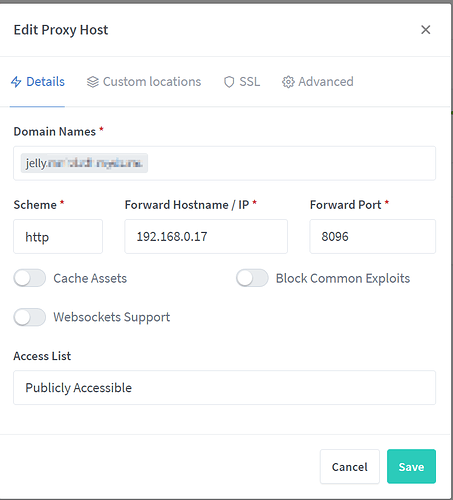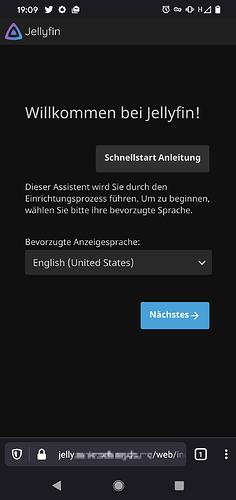I don’t think it’s needed to adopt the configuration from Jellyfin website. I did a test and it was quite simple to reach Jellyfin from outside world
create a host jelly.mydomain.com
forward to my Jellyfin server using it’s local network address and port
activated SSL certificate + force SSL
done
and now Jellyfin is reachable on mobile network
IT WORKS !!! Thank you so much for your help and your patience.
Nginx + SSL works perfectly. I’m just having an issue with the certificate for my domain, because I made too much tries while testing. So now let’s encrypt doesn’t let me request more certificates. According to their rate limits, I will have to wait a week before redeeming a new one. So I made a temporary new domain and I successfully requested a cert for it.
So it works perfectly as the base domain. The last thing that I would like to achieve would be to have jellyfin as a subpath [myddns]/jellyfin, for easier integration with other services.
I tried doing this :

- I’ve set up a subpath in the jellyfin settings.
But it doesn’t work. Am I doing this correctly ?
Hi,
I guess you would need to have a look to the Custom locations tab. On the Details you can’t specify it.
Hi,
I asked in the Jellyfin discord server about that, and someone helped me to adapt the configuration given in the docs. I did this by directly editing nginx.conf, without Nginx Proxy Manager. It’s probably possible with it too but I didn’t find how.
I’ve installed Nginx from Dietpi-software and removed docker + portainer + nginx proxy manager
Here is the solution :
- Edit nginx.conf
- remove server_name_in_redirect string
- Add the example from https://jellyfin.org/docs/general/networking/nginx.html in the “http” block
- Replace “$jellyfin” by “localhost”
I then used the Let’s Encrypt embedded in DietPi for the certificate.
It’s probably what Nginx Proxy Manager is doing in the background but that’s how I solved it.
I now have Jellyfin running on a subpath with an SSL certificate.
Thanks a lot for your help, you made me understand so much new things !!!
Have a wonderful day !
it was just an idea to use NPM as it is gui based and no need to hack config files. Of Corse it is working as well using Nginx directly 
would it be possible to include NPM into dietpi?
This is not planned as it is a simple Docker container, easy to setup
https://github.com/MichaIng/DietPi/issues/4417#issuecomment-862778071