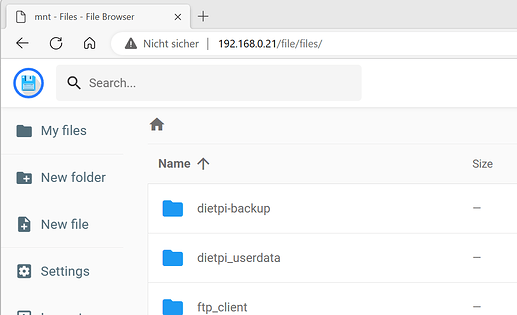We don’t use the json file. Our configuration has been done using FileBrowser command line tool filebrowser config set - File Browser
Just tested on 2 demo system. One was hosting FileBrowser and the other was Nginx. Working without any issues
- FileBrowser system
# login as root
cd /mnt/dietpi_userdata/filebrowser
systemctl stop filebrowser.service
/opt/filebrowser/filebrowser config set -b /file
systemctl start filebrowser.service
- Nginx system
nano /etc/nginx/sites-dietpi/file.conf
add
location /file {
proxy_pass http://192.168.x.x:8084;
}
save config and restart Nginx
systemctl restart nginx.service
- done