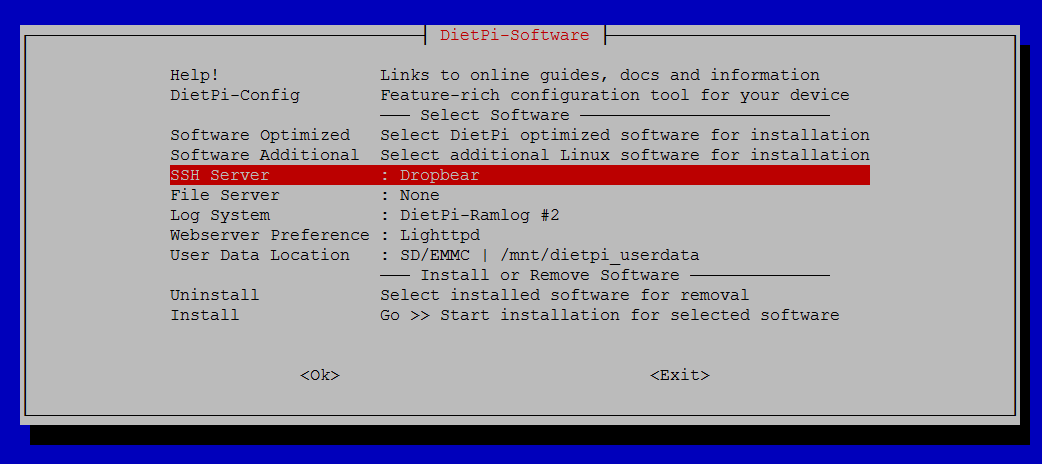k-plan
31 January 2018 18:51
2
refthoom:
I checked /etc/raspcontrol/database.aptmnt and it contains user and pwd root/dietpi.
What am I overlooking here?
https://dietpi.com/forum/t/dietpi-survey-information/32/1
No page?:
https://dietpi.com/forum/t/dietpi-survey-information/32/1
(http:///linuxdash/app )
Donate and support the DietPi Project
DietPi is a free and open source product which relies solely on your donations for funding.
If you found DietPi useful and want to support future development, please donate.
Become a Patron
to support us on a regular basis
Donate with PayPal
[paypal-donate-button-2]
How donations will be used:
Future development. Allowing us to continue working on DietPi and make it better and better with each update.
Micro SD cards. We go through a vast amount of m…
(http://:8888 )
refthoom:
Is it me?
DietPi-Software | Details for ALL installation options