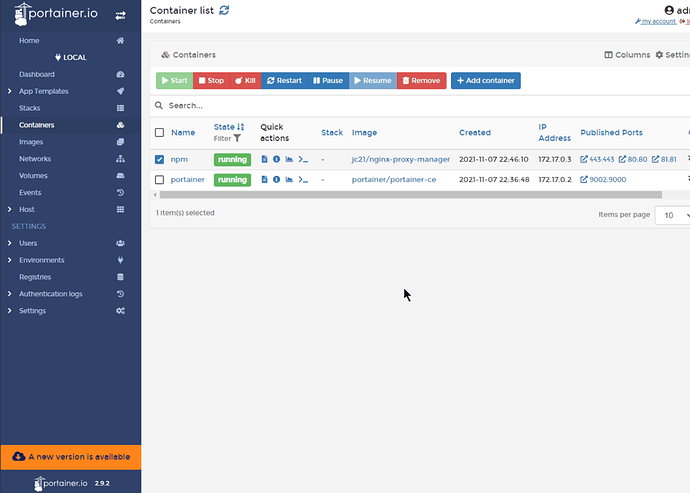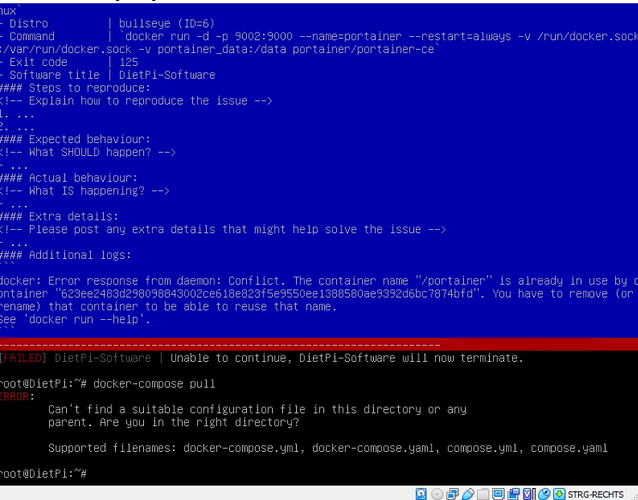as stated on the other forum post, if you go with a proxy software, you need to disable https on your web server hosting nextcloud and you need to change away from port 80 to 81. Your proxy will handle ssl and forward all request to nextcloud. usually it is not needed to have ssl active on any of your apps as all this should be handled by the proxy. Only thing you might need to check of your apps are able to work an a sub folder like
https://ddns.com/nextcloud
https://ddns.com/emby
https://ddns.com/plex
https://ddns.com/ombi
This way you would need a single certificate only. Usually your apps should have a wiki where it should describe how to use sub folder. Another option is to use sub domains. Something like this
https://emby.ddns.com
https://plex.ddns.com
You could mix it as well. All depends on your apps and how you could configure them
Hi, Joulinar I think You’re the only one who can help me 
Please don’t be mad.
I disable https on my Dietpi:
lighttpd-disable-mod dietpi-https dietpi-hsts dietpi-https_redirect
I uninstall certbot.
I forward ports on router like this:
external port: host/IP internal port: protocol:
80-80 192.168.0.19 8080-8080 TCP
443-443 192.168.0.19 4443-4443 TCP
I install Nginx Proxy Manager like this:
version: '3'
services:
nginx-proxy-manager:
image: jlesage/nginx-proxy-manager
network_mode: host
volumes:
- "/home/dietpi/.config/nginx-proxy-manager:/config:rw"
I change port for zigbee2mqtt:
zigbee2mqtt:
container_name: zigbee2mqtt
restart: unless-stopped
image: koenkk/zigbee2mqtt
volumes:
- ./zigbee2mqtt-data:/app/data
- /run/udev:/run/udev:ro
ports:
- 8081:8080
environment:
- TZ=Europe/Berlin
devices:
- /dev/ttyUSB0:/dev/ttyUSB0
I install Petio:
version: "3"
networks:
petio-network:
driver: bridge
services:
petio:
image: ghcr.io/petio-team/petio:latest
container_name: "petio"
hostname: petio
ports:
- "7777:7777"
networks:
- petio-network
depends_on:
- mongo
user: "1000:1000"
environment:
- TZ=Etc/UTC
volumes:
- /home/dietpi/.config/petio/config:/app/api/config
- /home/dietpi/.config/petio/logs:/app/logs
mongo:
image: mongo:latest
container_name: "mongo"
hostname: mongo
ports:
- "27017:27017"
networks:
- petio-network
user: "1000:1000"
volumes:
- /home/dietpi/.config/petio/db:/data/db
I remove also from my
/var/www/nextcloud/config/config.php
that /nextcloud :
'overwrite.cli.url' => 'https://myserver.ddns.net/nextcloud',
The strange situation is my Nextcloud works now on SSL but other apps don’t.
Can You help me with that?
Regards
you would need to create a proxy definition for each application in NPM
Thanks, I also get some info that I need to make New Proxy Host for every app in NPM. I need to make subdomains on no-ip for every app like:
you can use sub folder as well on NPM. See my PM. Just search the web on how to use sub folder
But I get info from Home Assistant suppport that I cannot use subfolders for that 
in this case you need to use sub domain for HA application
How to manage additional sub domain, maybe contact NoIP directly.
sorry for the necro-bump, but I wanted to give my docker/nginx proxy manager an update now after a year of running good. how to do that and keep the settings?
I am stuck here and noticed that even portainer is old and wants to update.
Not sure how you setup NPM in first place but having a look to vendor docs might give an idea Upgrading | Nginx Proxy Manager at least if you used docker-compose.
I think I followed that tutorial back then to install it. the upgrading command gives me this:
What exactly you are trying to do? These are 2 different errors.
Did you try to install portainer or reinstall?
And docker-compose needs to be executed within the directory where you compose configuration file is located.
1 Like
Joulinar saved me again. I updated both containers successfully now. Removed portainer using “dietpi-software” and reinstalled it again. That brought portainer to the latest version. Then I could update the NPM container using portainer.
Usually a simple dietpi-software reinstall <App ID> should have been sufficient to update portainer.
1 Like
I would also recommend installing watchtower for docker…keep the containers updated with the latest builds automatically
centurylink/watchtower - Docker Image | Docker Hub
1 Like
that gave me the blue error seen above. it worked manually though.
Originally, did you installed Portainer using dietpi-software?