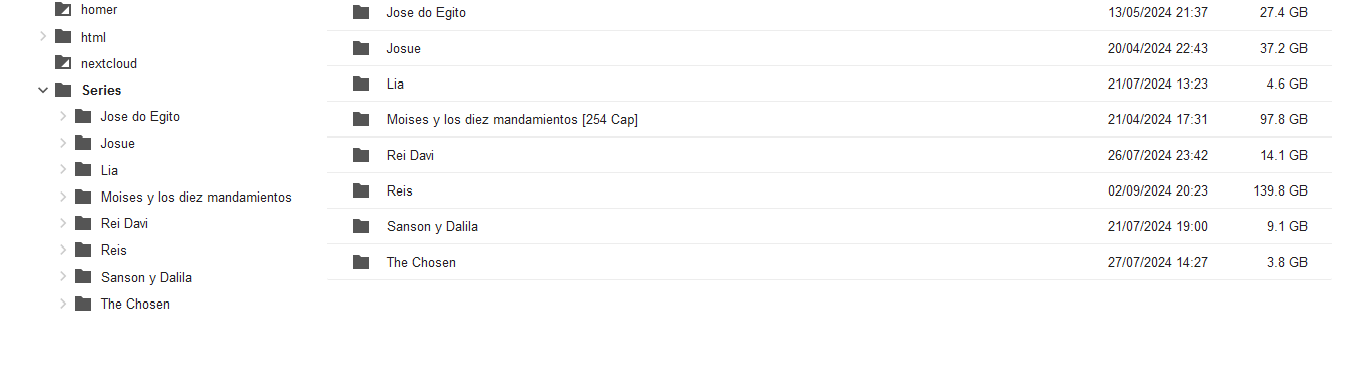When i enter to the location /var/www i can see all the folders there but when i run the ls -laR /var/www only shows the nextcloud contain.
I copy the folder h5ai that i download from github to the folder /var/www.
and test h5ai give me the configuration page with the information of h5ai.
I do the symlink to the folder that contain the files i want show and later do the ls on that location /var/www/Series an shows me all the files.
Now i need See them in my browser that is my problem rigth now. I dont know the address that i acces the files from my browser.
Where do you see them? In a file explorer?
It’s a bit odd, because the ls command lists everything in that directory.
What is the output of ls -la /var/www/h5ai
I see them on the console, inside the dietpi console and for ssh too.
But you try this as user root, right, the ls command? It should list all folders but for some reason the h5ai is not shown.
Also you can not just download the source files from github and copy them, you need to follow the installation instructions:
Important
- Do not install any files from the
srcfolder, they need to be preprocessed to work correctly!- Find a preprocessed package and detailed install instructions on the project page.
- For bug reports and feature requests please use issues.
Build
There are installation ready packages for the latest releases and dev builds. But to build h5ai yourself either
git cloneor download the repository. From within the root folder run the following commands to find a fresh zipball in folderbuild(tested on linux only, requiresnode 10.0+to be installed, might work on other configurations).npm install > npm run build
But unfortunately the project is not maintained anymore and you need to build it by yourself, the link for the pre-build binaries is not working anymore.
I can Acomplish to do the files indexer whith h5ai. I list all my files on h5ai. Thanks for all the help.
I copy the h5ai folder to the doc root of my external disk where i have. And maintain the h5ai folder in my /var/www/. i think that is working for have the folder in the root of the files.
I follow a spanish tutorial of nginx of sysadmin and that was very helpfull too:
This is how my nginx.conf files is looks now
DEFAULT.txt (667 Bytes)
And the way my http indexer looks
Once again thanks a lot to Joulinar And Jappe for your help.
Only i remain with a problem when i try to download a file nginx shows me a 404 error page and i cant download any files from my indexer.
honestly h5ai doesn’t seems to be developed anymore. At least project web side did not exist and there was no development for a couple of years on h5ai GitHub. Not sure if we are able to assist with this.
Thanks
This topic was automatically closed 90 days after the last reply. New replies are no longer allowed.