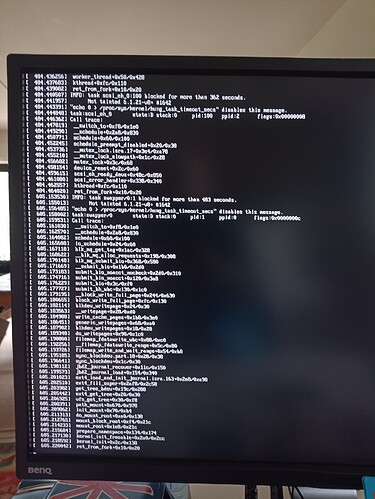yes, because on Ubuntu you are usually another non-root user. But file system permissions are from your DietPi system fitting to DietPi user. Therefore, you need to be root on Ubuntu. This is expected if you swap disk to another os.
ok thank you. Any idea how I get the dietpi working again? do you think I will have to install dietpi again on the usb stick?
does it really not boot, or does it just take time? Can you wait for 5 minutes?
If it is not too much effort, I would recommend reinstalling the basic system
Ok I will do that now thanks
I reinstalled dietpi and it is running successfully. Should I install Nextcloud now?
as a first step, can you mount your HDD as usual and check following
cat /mnt/hdd/dietpi_userdata/mysql/mysql_upgrade_info
I pasted in terminal:
…
cat /mnt/hdd/dietpi_userdata/mysql/mysql_upgrade_info
and it gave me this:
10.11.4-MariaDBroot@DietPi:~#ok @MichaIng assumption was correct, and the old system was still on an older version of Debian Bullseye. We should therefore set up the new system in the same way to avoid conflicts. Please download the Bullseye image from Index of /downloads/images
Once Bullseye has been setup, we can continue.
HI, Sorry but how do I download and install this on the DietPi? ![]()
nope. It’s a complete different image you need to use https://dietpi.com/downloads/images/DietPi_RPi-ARMv8-Bullseye.img.xz
so I install this on the usb stick that currently has DietPi V9.1 on it?
yes
So, I have installed this version on to the RPi4. Once booted up it is telling me is is
DietPi v9.1.1 : 15:40 - Mon 02/26/24
─────────────────────────────────────────────────────
-
Device model : RPi 4 Model B (aarch64)
-
MOTD : DietPi v9.1 has been released. Check out all changes:
v9.1 February 2024 - DietPi.com Docs
─────────────────────────────────────────────────────
version of DietPi has nothing to do with Debian version.
But I see I did a mistake. 10.11.4-MariaDB was already Debian Bookworm. ![]()
I’m so sorry. You can still use the Bookworm image, even if current version is 10.11.6 already. I hope the difference in the version is not too big.
For reference, MariaDB change log in Debian side. https://metadata.ftp-master.debian.org/changelogs//main/m/mariadb/mariadb_10.11.6-0+deb12u1_changelog
doh. I can quickly put the bookworm version on the usb stick if this helps?
I just wanted to say ![]() . So yeah, you need to use the Bookworm image: https://dietpi.com/downloads/images/DietPi_RPi-ARMv8-Bookworm.img.xz
. So yeah, you need to use the Bookworm image: https://dietpi.com/downloads/images/DietPi_RPi-ARMv8-Bookworm.img.xz
Do you still have the old SD card at hand? Because best would be to “export” the Nextcloud instance and data there. We have a script for this: DietPi/.meta/dietpi-cloud-migration at 02592a3c0a9b33d851a5b71390c9a6571287c355 · MichaIng/DietPi · GitHub
This makes it failsafe to import configs and data on any other/new system. If it is too much fiddling, at least copy the old /var/www/nextcloud directory to the new system, so the Nextcloud instance IDs and database user credentials match, and no manual adjustments need to be done.
If the old SD card/image is not available anymore, I am currently not sure whether it is better to switch the data directory before installing Nextcloud, or afterwards. Moving it first, means that the database is migrated automatically. But without the old Nextcloud config, it might run into errors as the instance IDs do not match and/or because the config.php is not generated in the first place. Probably it is necessary to install Nextcloud first, then move the data directory afterwards, adjust the password of the database user and the instance ID in config.php. @Joulinar do you have the whole procedure in mind?
ok the Bookworm image: https://dietpi.com/downloads/images/DietPi_RPi-ARMv8-Bookworm.img.xz is now up and running on the RPi4.
The old SD card is not available… dead a a door nail
Shall I go a head and install Nextcloud?
BTW will switching the data directory affect any other data on the Harddrive? I have a lot of data on it that I do not want to be deleted.
Let’s wait for @Joulinar whether he knows the correct order from another recent case. If you switch the data directory before installing anything else, everything on the hard drive will remain untouched. If you install Nextcloud first (which might be required), then the data directory needs to be changed manually (NOT via dietpi-drive_manager), to not overwrite the MariaDB database files on the hard drive.