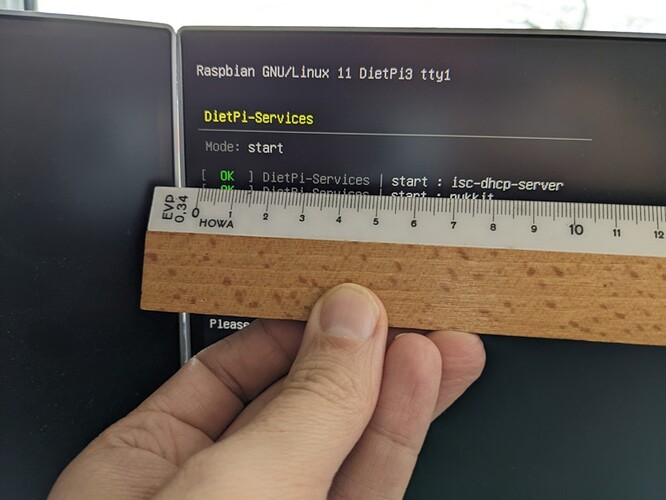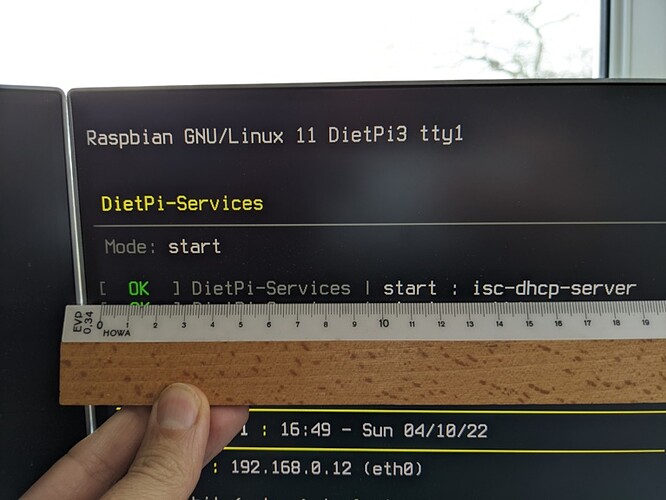Thanks for the reply, unfortunately the command doesn’t work on dietpi
root@DietPi:~# sudo dpkg-reconfigure console-setup
perl: warning: Setting locale failed.
perl: warning: Please check that your locale settings:
LANGUAGE = (unset),
LC_ALL = (unset),
LC_CTYPE = "UTF-8",
LANG = "en_GB.UTF-8"
are supported and installed on your system.
perl: warning: Falling back to a fallback locale ("en_GB.UTF-8").
locale: Cannot set LC_CTYPE to default locale: No such file or directory
locale: Cannot set LC_ALL to default locale: No such file or directory
locale: Cannot set LC_CTYPE to default locale: No such file or directory
locale: Cannot set LC_ALL to default locale: No such file or directory
By the way I tried to change all the fonts from the /etc/console-default (all the Uni1 fonts, the others can’t work), but there’s something weird because the best looking font is the Uni2-Fixed15 but on Raspbian it was different, I don’t know what is the trouble 
Since in DietPI all the fonts are not cached/loaded like in raspbian, in order to change the font you have to edit the /etc/console-setup/cached_setup_font.sh and change the two /usr/share/consolefonts/Uni2-Fixed16.psf.gz with your font, ie: /usr/share/consolefonts/Uni2-TerminusBold16.psf.gz.
And obviously you have to copy (duplicate) the selected font from /etc/consolefonts to /etc/console-setup/
This is the default file.
#!/bin/sh
setfont '/usr/share/consolefonts/Uni2-Fixed16.psf.gz'
if ls /dev/fb* >/dev/null 2>/dev/null; then
for i in /dev/vcs[0-9]*; do
{ :
setfont '/usr/share/consolefonts/Uni2-Fixed16.psf.gz'
} < /dev/tty${i#/dev/vcs} > /dev/tty${i#/dev/vcs}
done
fi
mkdir -p /run/console-setup
> /run/console-setup/font-loaded
for i in /dev/vcs[0-9]*; do
{ :
printf '\033%%G'
} < /dev/tty${i#/dev/vcs} > /dev/tty${i#/dev/vcs}
done
The unusual fact is that changing to 8x18 fontsize in Raspian look totally different from DietPi, as you can see from my pictures in the first post.
I’m struggling to find out what’s the trouble, or in the end I will keep this font and edit my custo PADD script in order to fit more information. Because there’s more space, 4 more lines in height, but fits perfect in width, this is the weird thing! If a font is bigger or smaller (the height) it should be also longer or shorter. Not here, or I don’t understand what’s going on in dietPI