Printing¶
Overview¶
How do I run DietPi-Software and install optimised software items?
To install any of the DietPi optimised software items listed below run from the command line:
dietpi-software
Choose Browse Software and select one or more items. Finally select Install.
DietPi will do all the necessary steps to install and start these software items.
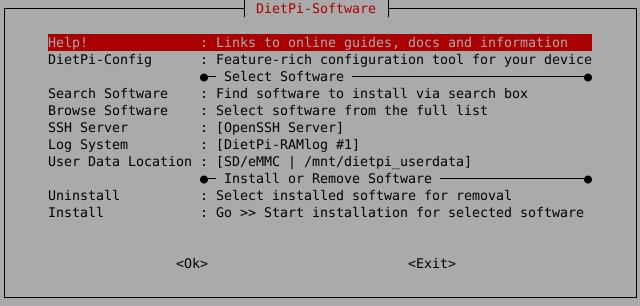
To see all the DietPi configurations options, review the DietPi Tools section.
Return to the Optimised Software list
OctoPrint¶
OctoPrint provides a web interface for controlling consumer 3D printers.
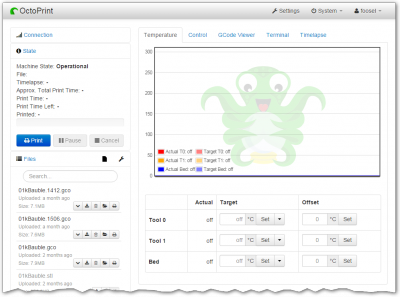
The web interface is accessible via port 5001:
- URL =
http://<your.IP>:5001
Once you are connected to the web interface, simply run through the setup wizard and configure the software and printers as needed. A login user and password needs to be created, but it does not need to match any existing UNIX login user, i.e. can be freely chosen.
- Base directory:
/mnt/dietpi_userdata/octoprint - Data and config:
/mnt/dietpi_userdata/octoprint/.octoprint - Main config file:
/mnt/dietpi_userdata/octoprint/.octoprint/config.yaml - Binaries and plugins:
/mnt/dietpi_userdata/octoprint/.local
- Service and core logs:
journalctl -u octoprint - Log files and plugin logs:
/mnt/dietpi_userdata/octoprint/.octoprint/logs/ - Configure logging via web interface > Settings > Logging
OctoPrint offers a command line interface to execute OctoPrint commands. To use it, simply run octoprint --help from the command line.
The current shell needs to be bash and the user needs to be allowed to use sudo, as the above command is an alias to call a local OctoPrint binary as system user octoprint. The alias is defined in /etc/bashrc.d/dietpi-octoprint.sh, which is loaded automatically from bash shells. But you can as well load it from non-bash shells, if required.
Website: https://octoprint.org
Official documentation: https://docs.octoprint.org
Forum: https://community.octoprint.org
Source code: OctoPrint/OctoPrint
License: AGPLv3
CUPS¶
The Common UNIX Printing System (CUPS) provides a command-line interface (CLI) and a web interface for managing your local and network printers.
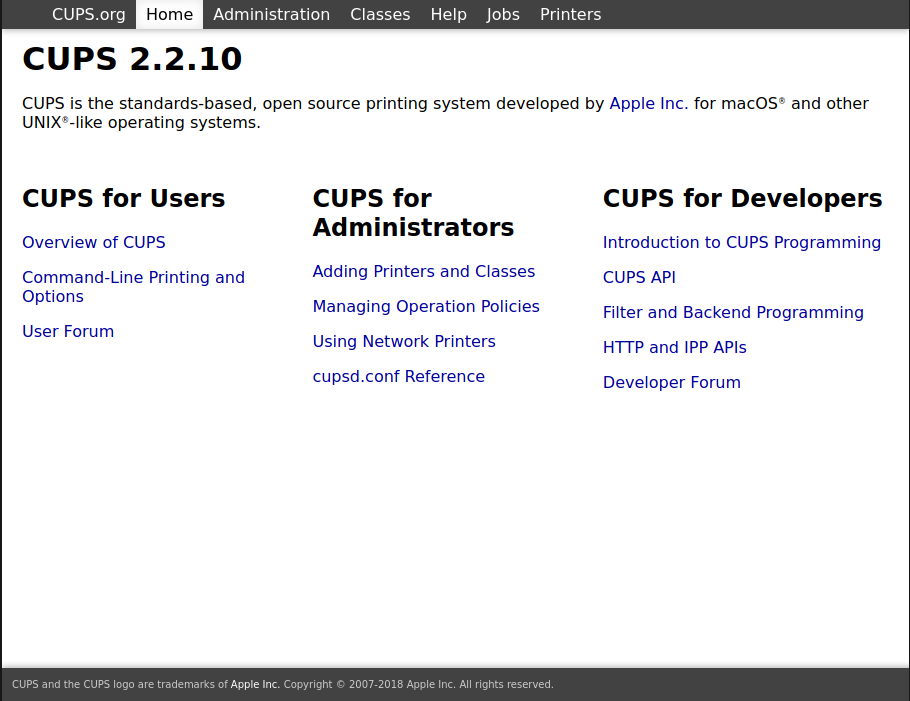
The web interface is accessible via port 631:
- URL =
http(s)://<your.IP>:631 - Username =
root - Password =
<your root password>
Checkout the official docs for quick start instructions: https://www.cups.org/doc/overview.html
Website: https://www.cups.org
Official documentation: https://www.cups.org/documentation.html
GitHub: apple/cups