Log System Choices¶
Overview¶
Various logging methods can be selected from lightweight to full. If you don’t require log files, get a performance boost. If you need full persistent system logging features, DietPi can do that too.
The Log System can be changed at any time by running dietpi-software and selecting “Log System” from the menu.

How do I run DietPi-Software and install optimised software items?
To install any of the DietPi optimised software items listed below run from the command line:
dietpi-software
Choose Browse Software and select one or more items. Finally select Install.
DietPi will do all the necessary steps to install and start these software items.
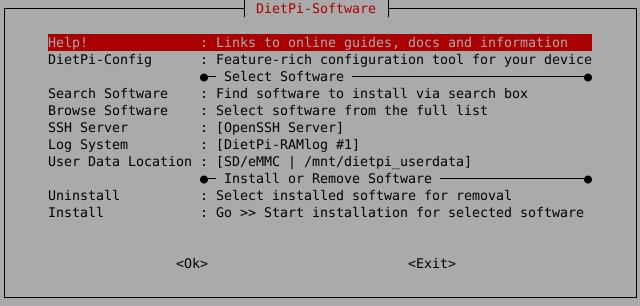
To see all the DietPi configurations options, review the DietPi Tools section.
Examining the logging information
A description of the basic log information display and filter option is given in the HowTo section of the DietPi documentation.
Return to the Optimised Software list
DietPi-RAMlog¶
Lightweight tmpfs-based RAM logging solution, which reduces disk I/O and might increase application performance.
This option is ideal for users who do not require log files.
Pros/Cons:
+ Mounts /var/log to RAM
+ Increases overall system performance
+ Increases the life of your SD card by reducing filesystem IO (read/writes)
─ DietPi will automatically clear log files in /var/log every hour (to free memory)
─ Log files are NOT saved to disk
─ Rsyslog is not installed to save resources. This may prevent some programs logging that rely on Rsyslog
Remark: If Rsyslog is required, it can be manually installed with apt install rsyslog.
This option is ideal for users who require the ability to keep log files, with the benefit of improved performance.
Pros/Cons:
+ Mounts /var/log to RAM
+ Increases overall system performance
+ DietPi will automatically save/update log file data to disk every hour /root/log_file_storage
+ DietPi will then clear log files in /var/log (to free memory used by DietPi-RAMlog)
─ Potential of loosing up to 1 hour of log file data if power is interrupted
─ Will increase SD card write cycles on an hourly basis to save logs
─ Rsyslog is not installed to save resources. This may prevent some programs logging that rely on Rsyslog
Remark: If Rsyslog is required, it can be manually installed with apt install rsyslog.
Remark: This option significantly writes less so than a constant log writing system, e.g. the Full logging mode.
See also https://forums.raspberrypi.com/viewtopic.php?t=11258.
Full Logging¶
This option is ideal for users who require persistent maximum logging, with no interference from DietPi. Rsyslog and Logrotate are installed as well to make core system logs available as text files in /var/log while limiting the growth of each individual log file.
Pros/Cons:
─ /var/log remains on disk.
─ Decreases overall system performance
─ Reduces the life of your SD card due to increased filesystem I/O (read/write)
+ Comes with both Rsyslog and Logrotate installed as standard
+ The “standard” of Linux logging systems, essential if your log file data is critical to system operation and/or maintenance